User Guide
CHM is the abbreviation and filename extension for the Microsoft Compiled HTML Help file format. Using iPubsoft CHM to HTML Converter you can convert any files or eBooks in the CHM format to browser-based HTML webpages easily so that you can view them in any common web browser. Follow the tutorial below see how to convert CHM to HTML with this conversion tool.
1 Install Program and Add CHM Files
Free download iPubsoft CHM to HTML Converter on your Computer. Install the downloaded .exe file and then double click the shortcut icon to launch the software.
3 ways are available here for you to add CHM files to the program: You can click the "Add File" or "Add Folder" button to import CHM documents, or you can directly drag and drop a batch of CHM files into the program interface. Another way to load source files is clicking the buttons of File > Add File(s)... or Add Folder... through the menu bar.

2 Set Outputs
This program is specially designed for CHM to HTML conversion, so you do not need to set the output format. The converted HTML files will be saved in the source folder. If you don't like that, you can set output folder to locate your HTML files as your need by clicking the "Browse" button.
3 Start Conversion
Now, you can start the file conversion. Just click the big Start button in the lower right corner to begin to convert all the imported CHM files to HTML. If you want to turn a specific CHM into HTML, just follow the below picture, right click on one file and then choose clicking the option of Convert Selected in the pop-up menu.
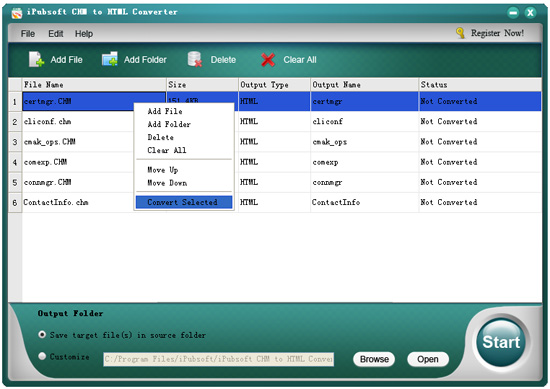
The whole conversion will be finished in a short time. After that, you can click the Open button to see the result. Now, it becomes easy to view CHM files in any common web browser.




