
Powerful CHM to HTML Conversion
- This is offbeat Mac file conversion tool which empowers all Mac users the ability to convert CHM (Compiled Help Manual) to HTML files instantly under Mac OS X with zero quality loss. After the conversion, you can edit, republish, or extract the original HTML files from the CHM archive with leisure.
Batch Conversion Supported
- The most noticeable feature of this Mac CHM to HTML Converter is that it can help to convert batched CHM files or folders to HTML at one time to help you economize your time and energy in daily life.
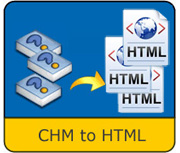

User-friendly Design
- Clean and simple designed interface has almost become a distinctive feature of iPubsoft programs. CHM to HTML Converter for Mac is also coming with a superb user-friendly interface with no exception. The installation takes less than 10 seconds. And the intuitive interface will get you started quickly without any hassle. The drag-and-drop operation can also let you import files much easily.
Make CHM Files More Sharable and Searchable
- With this CHM to HTML Converter for Mac, you can share CHM files more conveniently with your friends on Social Platforms, liket Facebook and Twitter.
- The output HTML files are also more beneficial for being scratched by search engines, like Google (Googlebot) and Yahoo (Yahoo!Slurp), so as to make them searchable by users.
- After conversion, the HTML files can be viewed in any modern web browser immediately.


More Features Designed to Help Live an Easy Life
- If you like, you can move, delete, clear all the imported CHM files in the program as you want. The functions of convert selected and batch convert all imported files are enabled to help you get the conversion as you prefer.

100% Quality Guarantee
After converting, you will find the result have no changes on style or layout of the original CHM files.

Mutiple Languages
This Mac app can be applied to multiple languages: including English, French, German, Japanese, etc.


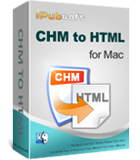

 90 Days Money Back Guarantee
90 Days Money Back Guarantee



