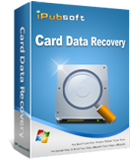An award-winning tool to restore lost data from various memory cards.
Are you suffering the pain of losing your favorite photos, videos, music and other types of data from your memory card? Your sadness is over here! iPubsoft Card Data Recovery is dedicated on restoring data that have been lost due to formatting by error, deleting by mistake, pressing wrong button, etc. The utility is easy to use and risk free. You are able to get back all what you want to recover from memory card with no any recovery skill required.
- Recover office files, photos, videos, audio files and other data formats from memory card.
- Rescue data lost due to deletion, corruption, formatting and other data loss scenarios.
- Support various memory card types and manufacturers.
- Support to recover the backup files in disks.
- A read-only program would not damage your card but only trying to restore deleted files.
- User Guide
- Features
- Tech Specs
Quick Start to Recover Data from SD Card on PC Computer
iPubsoft Card Data Recovery is developed to help Windows users restore deleted files like photos, videos, music, office documents and more that lost from all kindle of memory cards, including SD card, CF card, MMC, XD card, SDHC, etc. as well as the cards used on cellp hones, smart phones, digital cameras and other digital devices. Below is the step by step guide showing you how to use the Card Data Recovery to recover lost card files:
Preparatory work: Download iPubsoft Card Data Recovery and install it on your computer, plug your memory card or the device that includes the card into your PC.
Step1: Launch the installed program, select a recovery option and click the button of "Next" to continue.
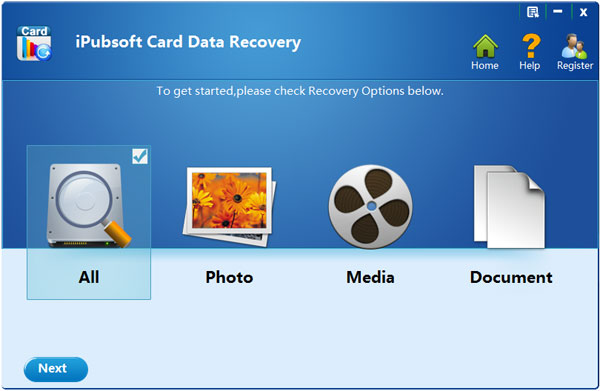
Step2: All the partitions and drivers that are related to your computer will be shown on the interface. Select the card where you lost files and click "Scan" button to let the app find out all the lost files on your memory card.
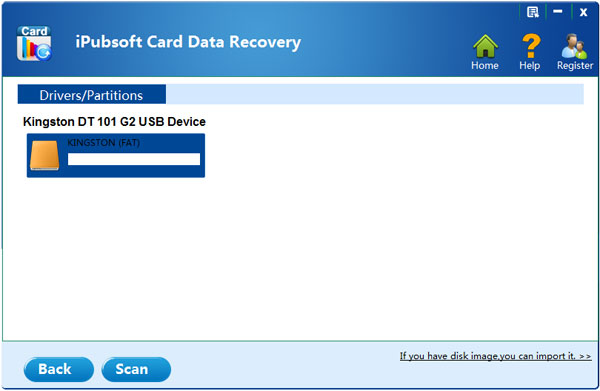
Step3: Preview all the lost files from the scanning results and check the files that you want to recover. Choose a place to save them. After that, simply click "Recover" to perform the memory card data recovery.
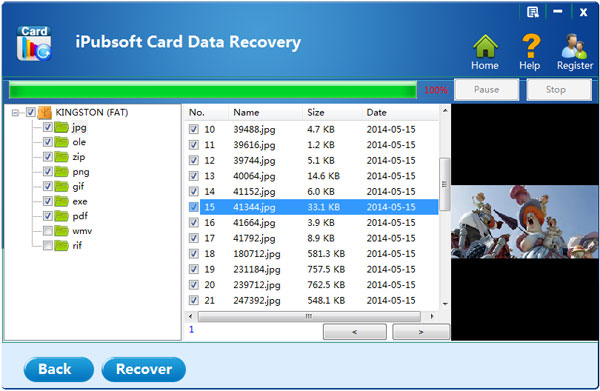
Kindly suggestion: It is recommended that you save recovered files on another place instead of the same memory card where you lost these files before, to prevent the old data from being overwritten.

Various Card Brands Supported
Recovery of database from all types of memory cards produced by all companies, such as Kingston, Sony, SanDisk, etc. All can be recognized by this tool.

Recover from Various Card Types
Support all memory card types including SD cards, CF card, XD card, SDHC, MMC, as well as multi-media devices that have support to memory card for taking files.

Rescue Overall Files Types
iPubsoft Card Data Recovery is able to restore deleted photos, office files, multimedia files like music, video, movie and other data formats off your SD card.

Support All Data Loss Scenarios
Restore files that have been lost due to accidental deletion, formatting, virus attack, memory card damage, human operational error and other reasons.

Meticulous Scanning Process
This effective data recovery software can deeply scan your card, find out all the data thoroughly and show them on the program interface.

Ingenious Preview Function
You are allowed to preview the recovered items to select the taget files accurately. And restore the scanned out file while scanning.
System Requirements
- Supported OS: Windows 10/8/7/Vista/XP/2008(R2)/2003(R2)/2000/NT (32bit and 64bit)
- Processor: 1GHz Intel/AMD processor or above
- RAM: 256MB RAM (512MB or above recommended)
- Free Hard Disk: 10 MB of free space
Supported File Types
- Support Picture Formats: JPG, JPEG, PNG, GIF, BMP, etc.
- Support Media formats: MOV, MAV, AVI, WMV, etc.
- Support Document formats: PDF, DOC, HTM, XLS, PPT, CPP, SXW, SXC, SXI, WPD, etc.
- Support Other formats: ZIP, RAR, EXE, DLL, OLE, etc.
Supported Device Types
- All the devices can be recognized as removable drive in Windows, including USB drive in exfat, nfts, fat16, fat32 and hte HFS format in Mac OS X.
- All the phone cards can be recognized as removable drive in Windows, including the MicroSD card and USB memory in Samsung, LG, Motorola mobile phone, etc.
Try It Right Now!
Don't worry about data loss from memory cards any more. As a safe and efficient data recovery application, iPubsoft Card Data Recovery can help you regain all data easily. Just try it right now to experience its great features.