How to Recover Deleted Contacts from A Motorola Phone?

Dec 11, 2013 14:04 pm / Posted by Sebastiane Alan to Android Tips
Follow @Sebastiane Alan
I accidentally deleted a friend's phone number from my phone. His number is not in my phones history or anything. I tried a system restore and no luck of getting it back. I really need to recover it as soon as possible. I am using Motorola X phone. Does anyone know a way I can cover the number?
As a Motorola phone holder, except of enjoying the good performance and rich functionality provided by this gadget, you may come across some negative status at the same time. Data loss issue is one of the most annoying problems during the usage of a mobile phone. Sometimes you just accidentally deleted your contacts from your Motorola phone, or you incautiously get your contacts lost because of virus attacking, system crashes or system updating. It is not all your fault but once the error occurred, we need to do something to restore all the lost contacts back.
Well, a good information for all the phone users who suffer from data loss problem is that you can still retrieve the deleted contacts back from your Motorola phone because deleted files are not really erased from the phone. What happens to the deleted files is that it just be signed as blank for new data. The only chance is perform the recovery job before the deleted Motorola contacts overwritten by new files. Read on! We will recommend you with an efficient and easy-to-use Contacts Recovery tool for Motorola to help you succeed.
Highly Recommended Motorola Contacts Recovery Software
iPubsoft Android Data Recovery (for Windows 8/7/XP) is the only recovery tool I use to recover the contacts, text messages, photos, videos and more files that I deleted from my Motorola Android phone by accident. It can also recover deleted, lost, formatted or corrupted data from other Android-based mobile phones, such as Samsung, HTC, LG and so on. If you are a Mac user, you can refer to iPubsoft Android Data Recovery for Mac. Follow the steps below to learn how to recover deleted contacts from Motorola Droid, Motorola Droid RAZR, Motorola DEFY, Motorola XPRT, Motorola Atrix HD and so on.
Download the free trial of the software on your PC or Mac for a try.
Way to Retrieve Contacts Deleted from Motorola Mobile Phone
Step 1: Connect your Motorola phone to the computer
After downloading and installing the contacts recovery tool on your computer, launch it and connect your Motorola phone to the computer via USB.
Tips: The software is fully compatible with all Motorola phones like Motorola Atrix, Motorola Atrix 2, Motorola Charm, Motorola Quench Cliq XT, Motorola Droid, Motorola Milestone, Motorola Droid X, Motorola Milestone X, Motorola Droid X2, Motorola Global, Motorola Backflip, Motorola Devour, Motorola DEXT, Motorola Defy, Motorola Flipout, Motorola Droid Bionic, Motorola Admiral, Motorola Droid RAZR, Motorola Droid RAZR MAXX, Motorola Atrix HD.
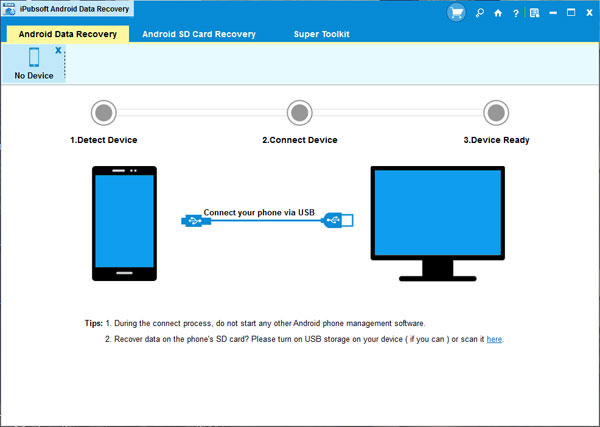
Step 2: Enable USB debugging on your Motorola phone
Once your phone is connected to the computer successfully, the program will prompt you to enable USB debugging on your phone. If you did it before, you can skip to the next step. There are three ways to finish the job:
(1) For Android 2.3 or earlier: Enter "Settings" < Click "Applications" < Click "Development" < Check "USB debugging".
(2) For Android 3.0 to 4.1: Enter "Settings" < Click "Developer options" < Check "USB debugging".
(3) For Android 4.2 or newer: Enter "Settings" < Click "About Phone" < Tap "Build number" for several times until getting a note "You are under developer mode" < Back to "Settings" < Click "Developer options" < Check "USB debugging".
Once the USB debugging is enabled, click "Allow" on your phone to allow the program super user authorization when an Superuser Request pops up.
Step 3: Scan for deleted contacts on your Motorola phone
Click the button of "Start Scan" to let the software begin to analyze the data on your Motorola device. After the quick yet deep san, all files contained in your Motorola phone, including deleted contacts, will be found and displayed in categories. Preview the scanned out files in details through the window on the right.
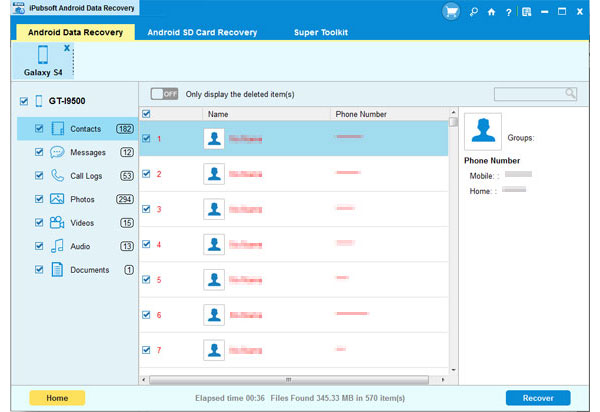
Step 4. Select and recover your wanted contacts
Mark the contacts you want to recover and begin the recovery process by clicking the button of "Recover" to save them to your computer. You'll need to wait for no time thanks to the quick recovery speed provided by this tool.
It can not only recover deleted contacts from your Motorola phone, but also restore text messages, photos, videos and more. Only in 4 simple steps, you make it! Just click the button as below to try it for free.






