How to Manage HTC Phone on Computer without HTC Sync Manager?

Mar 25, 2014 11:40 am / Posted by Sebastiane Alan to Android Tips
Follow @Sebastiane Alan
What's HTC Sync Manager?
HTC Sync Manager is a free computer application that allows you sync the media files from your HTC phone to the computer, and also transfer files from computer to your device. You can not only use it to backup all phone contacts, calendar, bookmarks and files to computer, but also manage these files on your computer directly. Another powerful feature provided by HTC Sync Manager that users can restore the iTunes backup files to your HTC mobile phone easily so that you can make it possible to transfer contacts, calendar, text messages, photos, videos, pictures and bookmarks from iPhone to your new HTC mobile phone with one click only.
Why we need an HTC Sync Manager alternative?
People who have used the HTC Sync Manager must find the program is not such user-friendly because the operations seems complex and during the operation, the software can get corrupted frequently. Therefore, more and more people are choosing to find another tool to help doing the HTC phone management, instead of using this heavy and clumsy HTC Sync Manager. As we can see, there are so many similar tools are available on the Internet. How to distinguish them and pick up the best one? To save your time from trial and error, here in this article, we are going to recommend the best alternative app to HTC Sync Manager that obtain high reputation in syncing/managing Android devices.
What we want to introduce is the iPubsoft Android Desktop Manager (for Windows 8/7/XP/Vista) or Android Desktop Manager for Mac (for Mac OS X 10.9 or later), which work well on all Windows and Mac platforms. Not only HTC users, but also Samsung, LG, Motorola, Sony, ZTE and more Android owners can use it to manage their Android mobile phones or tablets on computer without any difficulty. With it, you can add, delete, group and edit contacts on computer, transfer photos, videos, audio files, books, text messages, apps and more between HTC phone (or any Android device) and computer with ease, and even you can text messaging on computer directly.
Now, you can click the below buttons to get the free trail version of the program to have a try. Then, follow the guide below to learn how to manage your HTC device on PC (operations are the same on Mac platform).
Guide on Managing HTC Contacts/SMS/Photos/Videos without HTC PC Suite
Step 1: Connect your HTC phone and run the program
First of all, you should get the downloaded HTC Sync Manager alternative tool installed on your computer. Double-click on the shortcut icon of the program on your computer desktop to launch it and then connect your HTC phone to the same computer via a USB cable. Once the connection is successful, the program will detect your phone and analyze the contained files.
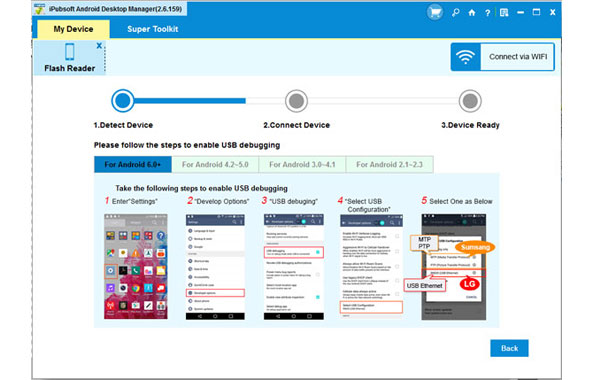
Note: If it is the first time to run this software, you need to enable USB debugging on your phone. If you did it before, you can skip to the next step.
(1) For Android 2.3 or earlier: Enter "Settings" < Click "Applications" < Click "Development" < Check "USB debugging".
(2) For Android 3.0 to 4.1: Enter "Settings" < Click "Developer options" < Check "USB debugging".
(3) For Android 4.2 or newer: Enter "Settings" < Click "About Phone" < Tap "Build number" for several times until getting a note "You are under developer mode" < Back to "Settings" < Click "Developer options" < Check "USB debugging".
Once the USB debugging is enabled, click "Allow" on your phone to allow the program super user authorization when an Superuser Request pops up.
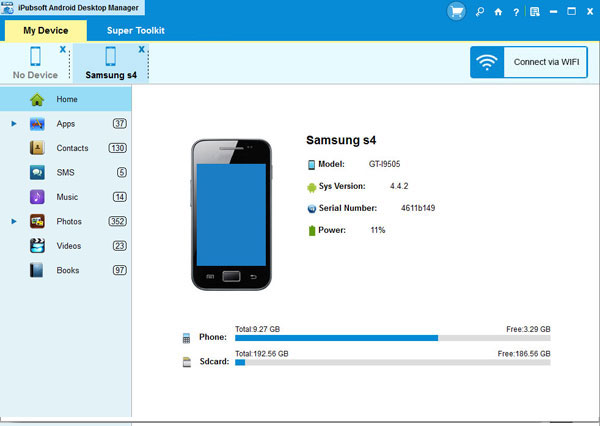
Step 2: Start to manage HTC phone on PC
Once your phone is detected by the program successfully, all your phone data will be scanned and categorized on the top menu. You can choose these options like apps, music, photos, videos, books, contacts, SMS and more one by one to enter the corresponding window and then you can choose to add, delete, edit, export, import or backup them.
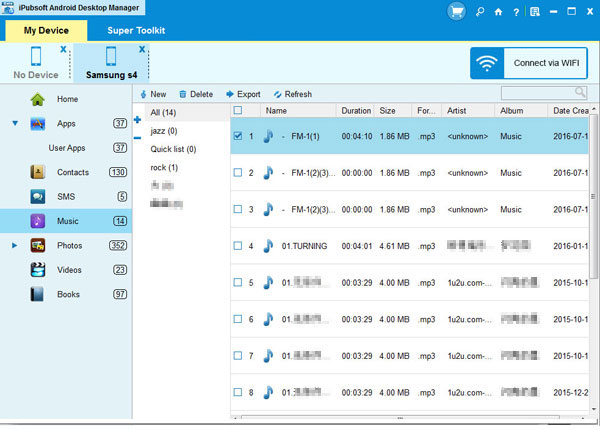
It couldn't be easier to manage your HTC mobile phone on computer by using iPubsoft Android Desktop Manager. Only within several mouse clicks, you can make it! Why not have a try with it right now?






