
Fast conversion speed
- Batch convert multiple Word documents into PDF on Mac at one time.
- Supports to choose the entire folder and sub-folder to convert.
- Add files/folders by dragging and dropping to improve efficiency.
Good conversion quality
- You could finish the whole process with only a few clicks. After conversion, original layout, text, images, vector drawings can be preserved without any quality loss.
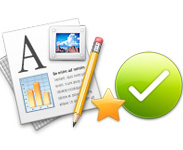

User-friendly Design
- Easy-to-use screen allows you to finish conversion with just a few clicks.
- Supports to choose the path for saving the created PDF file.
- Capable to effectively perform without any 3rd party tool's assistance.
- Allows to add password to output documents from software Preference.
Merge Word files into one PDF
- This Word to PDF Converter for Mac enables you to combine multiple Microsoft Word documents into one single PDF file. Type the merged file name, and click "Start" button to finish the merging conversion!


Free Trial Provided
Free download the trial version to experience before purchase. The trial version only converts 15 files.

Support multi-languages
Supports English, French, German, Italian, Portuguese, Spanish, Japanese, Korean, etc.



 90 Days Money Back Guarantee
90 Days Money Back Guarantee



