How to Convert Videos to Samsung Galaxy Note 2?

May 13, 2013 11:34 am / Posted by Elime Mitchell to Video and Audio Topics
Follow @Elime Mitchell
Samsung Galaxy Note 2 was announced on August 2012, but still being around and widely used among us. With a 5.5-inch HD Super AMOLED display and 16:9 screen ratio, Galaxy Note II will surely provides you with a great and cinema-like movie viewing experience. Before you start to transfer videos to Samsung Galaxy Note 2, you should make sure whether your videos are playable on this device at first. Let's have a look at the compatible video formats for Galaxy Note 2.
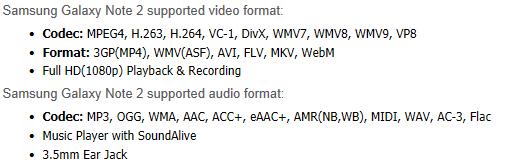
To convert videos to Samsung Galaxy Note 2, iPubsoft Video Converter for Mac is a great help. It is a Mac video converter for Samsung Galaxy Note 2, which can fast convert FLV, MKV, MP4, MOV, AVI, WMV, etc. to Galaxy Note 2 compatible formats in just 1-2-3 simple steps. It makes the video conversion very easy and 100% keeps the original video quality. After the conversion, you can copy movies to Samsung Galaxy Note 2 for playback smoothly.
![]() Purchase the Samsung Galaxy Note Video Converter for Mac (Only $29.99)
Purchase the Samsung Galaxy Note Video Converter for Mac (Only $29.99)
Easy Guide to Copy Movies to Samsung Galaxy Note 2
Follow the guide below to convert videos to Samsung Galaxy Note 2 with this Mac video converter for Samsung Galaxy Note II. If you are a Windows user, you can go to have a try with the Windows version of Video Converter.
1 Load Videos to the Mac Video Converter
Launch the video converter on your Mac computer and click the button of Add File(s) on the top left to import the target videos files to the program for conversion. Batch conversion is supported that you can add multiple video files at one time.
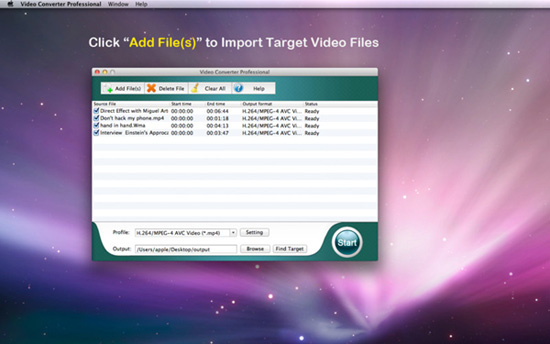
2 Choose Output Format
Click the "Settings" button to bring out the output settings window. Choose a suitable format for Samsung Galaxy Note 2 and then you can set an output location for saving the converted video files.
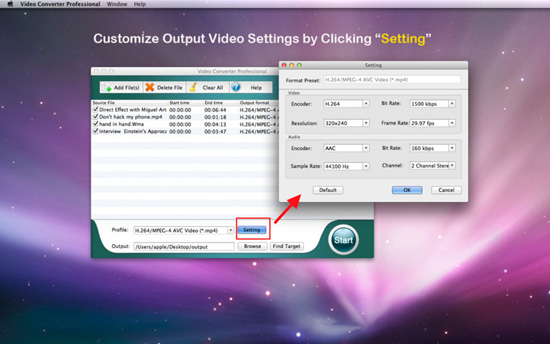
3 Start Videos to Galaxy Note 2 Conversion on Mac
Now, you can launch the videos to Samsung Galaxy Note II conversion by hitting on the "Start" button on the lower right corner of the main interface. Then, you can see the program is starting the conversion immediately.
After the conversion, you can press "Find Target" to view the converted video files and transfer them to your Galaxy Note 2 via USB cable.
![]() Purchase Samsung Galaxy Note Video Converter for Mac (Only $29.99)
Purchase Samsung Galaxy Note Video Converter for Mac (Only $29.99)




