
Split PDF Pages on Mac
- With this iPubsoft PDF Splitter for Mac, you can feel easy to split multiple small PDF parts from a large sized Adobe PDF document without any hassle.
PDF Splitting Options
- This app supports to divide PDF file averagely by setting page number interval so that you can easily create new PDF documents with every number of pages.
- You can also split specified PDF pages or page ranges of a PDF document into new PDF files for specific use.


Efficient Process
- PDF Splitter for Mac supports to make the PDF split process easily and quickly that you can use it to separate PDF documents into several small PDF files in a short time. This really saves your time if you need to extract different parts from the large PDF file for other use.
Intuitive Interface, Fast Processing Speed
- Simple and user-friendly interface makes this PDF Divider for Mac addictively easy to use. Everyone new to it can get the hang of it thanks to the Mac-like concise interface.
- A standalone software to separatePDF pages on Mac in easy steps with no Adobe Acrobat required.


100% Safe and Clean
This is a 100% clean Mac program for risk-free. An absolutely green app with no spyware, no adware and no viruses.

Other Features
Free trial version allows you to experience this nice software before purchase it. 30-day money back guarantee to ensure your purchase.

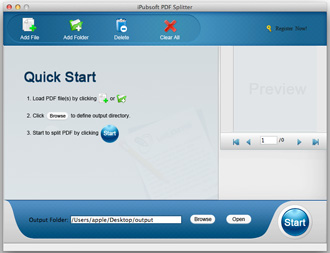


 90 Days Money Back Guarantee
90 Days Money Back Guarantee



