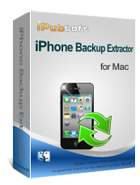Preview and recover lost iPhone data from iTunes backup Files on Mac OS X.
We know that iTunes backup files for your iOS devices are not a common file that you can read in a normal way. They are SQlitedb files that prevent you from getting content output of them. That's why we need the iPubsoft iPhone backup extractor for Mac to help you preview and extract data from iTunes backup files.
- Provide you the permission to access the iTunes backup files for your iPhone/iPad/iPod.
- Smoothly recover iPhone data even without the iDevice at hand.
- You are allowed to preview and extract SMS, Contacts, Call list, Photos, Notes, Calendar and more from iphone backup files.
- User Guide
- Features
- Tech Specs
Steps to Extract iPhone Backup Files and Recover iPhone Data on Mac
This iPhone Backup Extractor for Mac enables you to extract the backup files on iTunes and preview the iPhone contents in details, no matter you are using iPhone 6/6 Plus/5S/5C/5/4S/4/3GS or other versions. Let's have a look at the detailed instructionon on how to extract iPhone backup files by this Mac program.
Step1: Scan the backup files for your iPhone
Download the Mac iPhone Backup Extractor for free, install and launch it on your Mac machine. Run it and the smart software will scan all your backup files on your local disk automatically. Just choose the one for your iPhone and click the button of "Start Scan" on the lower right of the main interface to scan the iPhone backup files.
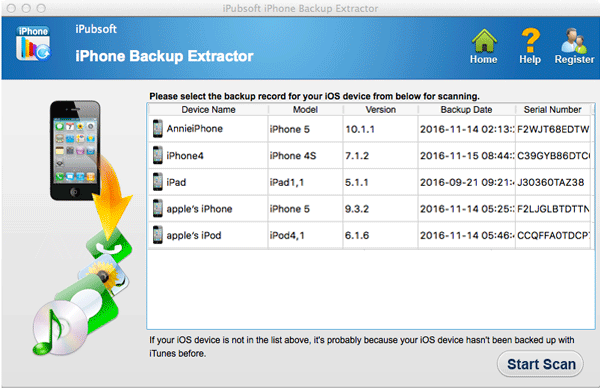
Step2: Preview and select data to extract
Here all the backup files will be displayed in categories after the quick scanning, including call history, contacts, messages, notes, Safari bookmarks, calendar, reminders, voice memos, camera roll and photos. You can preview them one by one.

Step3: Extract iPhone data from iTunes backup
Mark the files you want to extract and recover, press the "Recover" button and there will be a window pops up allowing you to define an output folder for saving the extracted files. Then, the Mac program will do the rest and save the selected files to your specified location.

Support All iOS Devices
This is not merely an iPhone backup extractor, it also works perfectly for iPad 1/2, The new iPad, iPad mini and iPod touch/Classic/Shuffle/Nano.

10+ File Types Can be Recognized
Be able to extract 10+ types of files from iPhone, including Call History, Contacts, Messages, Notes, Safari, Camera Roll, Photos and more.

Recover Data without iDevice
You are allowed to recover lost or deleted data from iPhone/iPad/iPod by extracting iTunes backup files, without connecting your iDevice to your computer.

Preview before Extraction
The Mac program allows you to preview and check the photos, videos, contacts, messages and other content in details previously before you start the extraction.

Read-only Process
As a risk-free and read-only program, it won't change any setting of your computer without permission.

3 Simple Steps Only
Only 3 easy steps and a few clicks needed to extract data from iPhone backup files: Scan - Preview - Extract.
System Requirements
- Supported OS: Mac OS X 10.7 - 10.12
- CPU: Intel Core 1GHz or faster
- Hard Disk: 1G and above
Supported File Types: Extract all contacts, videos, audio files, SMS messages, notes, calendar events, call records, reminders, voice memos and Safari bookmark for your iPad, iPhone and iPod from iTunes backup files.
Supported Devices: iPhone 7/7 Plus/6S/6S Plus6/6 Plus/5S/5C/5/4S/4/3GS, iPad Pro, iPad 1/2, The new iPad, iPad mini, iPad 4 and iPod touch/Classic/Shuffle/Nano.
Ready to Try or Buy?
Are you interested in this amazing software? Download the free trial version to have a try or you can purchase it to experience the full functions of the program directly. We offer a 90-day money back guarantee.