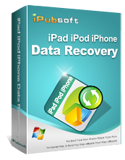Get back your lost contacts, photos, messages and more from iOS devices!
Accidently deleted contacts, photos, text messages or other crucial data on your iPhone, iPad or iPod again makes you really freak out? Or device damage makes the stuff gone? Failed updates kill your data? Don't worry! iPubsoft iPad iPhone iPod Data Recovery just emerges as the times require. It is an easy-to-use tool that can help you recover contacts, call lists, photos, SMS, Safari bookmarks and more you thought you'd lost forever!
- Fully supports iPhone 7/7 Plus/6/6 Plus/5S/5/4S/4/3GS, iPad Pro, iPad 1/2, The new iPad, iPad mini, iPad Air and iPod touch.
- Recover all stuff on iOS devices by extracting iTunes backup files.
- Be able to recover camera roll including videos and photos taken with iPhone and iPad.
- Preview function allows you to select and recover the exact files you need.
- User Guide
- Features
- Tech Specs
How to Retrieve Lost Data on iPad, iPhone and iPod?
iPubsoft iPad iPhone iPod Data Recovery can help you recover lost photos, contacts, messages, music, ringtones and more on iOS devices easily with one click. Below are the steps of how to get back iDevices stuff with this iPad iPhone iPod Data Recovery program.

Step1: Scan to recover data
After installing and launching the software, run it on your PC. Then, you'll get a list of the devices that you ever synced with iTunes on your computer. Just highlight the device from which you lost files and click "Start Scan" to extract all the backed data from the selected backup archive.
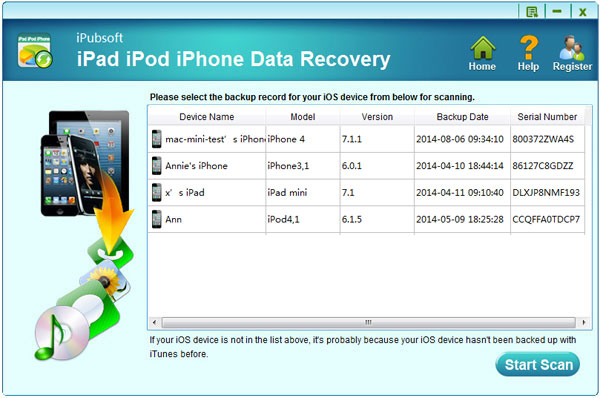
Hints: Once you found files lost on your iPad, iPhone or iPod, do not connect and sync your iOS device with iTunes again. Otherwise, the backup file, including your lost files would be overwritten and you'll lose them forever.
Step2: Preview and select files to recover
After the quick scanning, you'll be able to preview all found files in thumbnails. Browse these files in categories, select the file type and then choose the files you want to recover.
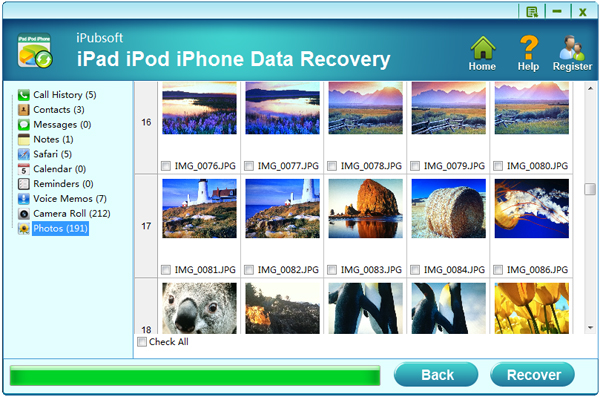
Step3: Recover iPad/iPhone/iPod files
Once you've completed selecting all the files you want, you can just press the "Recover" button to get your iOS device lost data back immediately.
Now you are all done. Quite easy, isn't it? All recovering process can be simplified as Scan, View and Recover. Just freely enjoy your retrieved photos, music, videos and more!

Support All iOS Devices
Work perfectly on iPhone 7/7 Plus/6/6 Plus/5S/5C/5/4S/4/3GS, iPad 2/1, The new iPad, iPad mini, iPad Air, iPad Pro and iPod touch, etc. Anyway, almost all iDevices series.

Recover Various Types of Files
Capable of rapidly scanning and recovering any photos, videos, contacts, SMS, call logs, memos, calendars and notes from iPad, iPhone and iPod devices.

Preview before Recovery
You can preview and check photos, videos, contacts, messages and other files previously before you start to recover.

Easy to Restore Files
1 click to retrieve all files to your iOS devices with zero quality loss. You can also recover many files in batch at a time.
System Requirements
- Supported OS: Windows 10/8/7/Vista/XP/2008(R2)/2003(R2)/2000/NT (32bit and 64bit)
- Processor: 1GHz Intel/AMD processor or above
- RAM: 256MB RAM (512MB or above recommended)
- Free Hard Disk: 10 MB of free space
Supported File Types: Recover all contacts, videos, audio files, SMS messages, notes, calendar events, call records, reminders, voice memos and Safari bookmark for your iPad, iPhone and iPod.