LG SMS Recovery: Recover Deleted Text Messages from LG Phone

Dec 03, 2013 14:21 pm / Posted by Sebastiane Alan to Android Tips
Follow @Sebastiane Alan
How do I retrieve deleted text messages from my LG PM-325? I have a data cable and software to recover deleted files. However, I believe the phone needs to be in the My Computer folder as a drive for the software to be able to read the cellphone. My girlfriend accidentally reset the phone and I really need to figure this out if possible.
Hand slipped and incautiously deleted an important message on your LG mobile phone when you want to clear spam messages? Do you notice that Android phones have limits to the storing number of text messages? once there’re too many of them, Android will automatically delete the old ones for you in order to make more space for the new ones. Or perhaps you suspect that your daughter deleted some text messages, so you want to recover the deleted text messages and review the content. Whatever the case, recovering deleted text messages from a LG phone is simple and safe with minimum effort, provided that you have chose the right tool.
Restore messages deleted from LG handset, the soon the better!
One of the important prerequisites of LG SMS recovery is ensuring the deleted text messages haven't been overwritten by new messages. That's because some text messages are saved in the SIM card and some in the phone's internal memory. Once you delete a text message from the SIM card or phone, the space where the deleted files originally occupied will be marked as blank and waiting for the new messages come and take in the space. The deleted text messages are still here but become unaccessible and invisible. Therefore, you must find a professional SMS recovery program to start the recovery immediately, the sooner the better!
Are you searching for a trustworthy data recovery application to get back the deleted LG messages? Just look no futher than iPubsoft Android Data Recovery (for Windows 8/7/XP) or iPubsoft Android Data Recovery for Mac, which is professional in retrieving lost and deleted text messages from almost all LG mobile phones. Besides the ability of SMS recovery, this recovery software can also assist you in recovering contacts, photos, videos and more from overall Android-based phones. As a 100% risk-free and read-only program, iPubsoft Android SMS Recovery won't damage or modify your data, you will get the recovered text messages without any quality loss.
Download the free trial of the software on your PC or Mac to get ready.
How to Retrieve Deleted SMS Messages from LG Optimus/G2/Viper/Ally/Xenon?
Step 1: Connect your LG phone to the computer
After you get the LG SMS recovery software installed on your computer, double click on the shortcut icon of the program to launch it and you will see the primary window like below. Connect your LG phone to the computer via USB.
Note: The Android SMS Recovery software is compatible with all Android-based devices, including Samsung, HTC, Sony Ericsson, Google, Motorola, Huawei and so on.
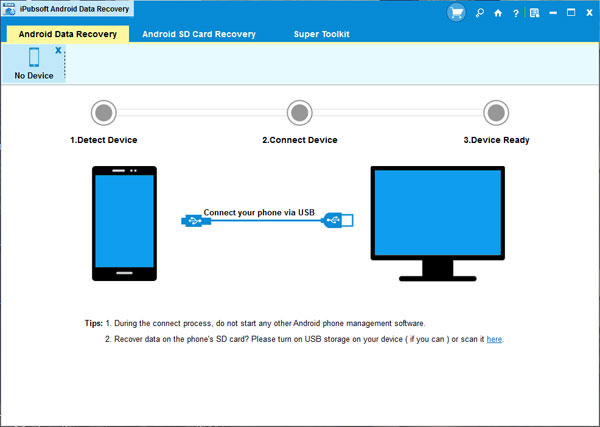
Step 2: Enable USB debugging on your LG phone
You need to enable USB debugging on your phone before the scan. If you did it before, you can skip to the next step.
(1) For Android 2.3 or earlier: Enter "Settings" < Click "Applications" < Click "Development" < Check "USB debugging".
(2) For Android 3.0 to 4.1: Enter "Settings" < Click "Developer options" < Check "USB debugging".
(3) For Android 4.2 or newer: Enter "Settings" < Click "About Phone" < Tap "Build number" for several times until getting a note "You are under developer mode" < Back to "Settings" < Click "Developer options" < Check "USB debugging".
Once the USB debugging is enabled, click "Allow" on your phone to allow the program super user authorization when an Superuser Request pops up.
Step 3: Scan for deleted SMS on your LG phone
After you opened the USB debugging, the program will detect your phone automatically and show its parameter information on the main interface. Click the button of "Start Scan" to let the software perform a quick yet deep san on your phone. When the scan finishes, all files contained in your LG phone, including deleted text messages, will be found and displayed in categories.
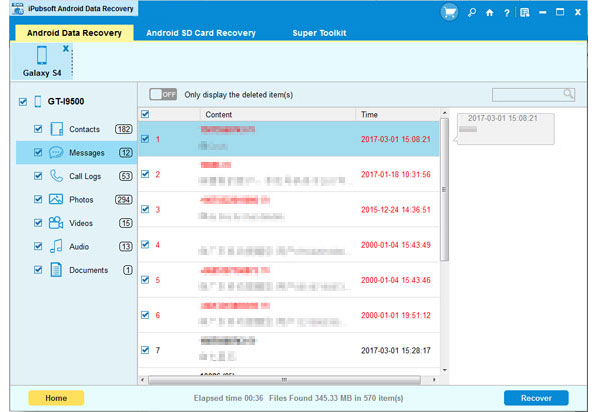
Step 4. Recover the deleted messages from your LG phone
You can preview the deleted messages here in details, mark the text messages you want to recover and begin the recovery process by clicking the button of "Recover". Choose an output location to save the recovered text messages and then what you need to do is just relaxing for a cup of drink and waiting for the recovery finishes.
Actually the recovery process can be finished in seconds. After that, you can choose to sync them to your LG phone again by using the iPubsoft Android Desktop Manager, or you can backup them on your PC for futher record.
Feel free to download the LG SMS Recovery software and use it as your big assistant in recovering deleted or lost data for your Android devices.






