Feel Easy to Convert FLAC to WAV on Windows/Mac

March 8, 2013 11:15 am / Posted by Elime Mitchell to Video and Audio Topics
Follow @Elime Mitchell
FLAC stands for Free Lossless Audio Codec. The audio files come in this format usually provide listeners an excellent way to listen to music in high quality. However, this lossless audio file format also comes with some disadvantages. For example, not all audio players and portable devices can support FLAC files. Besides, the lossless sound quality makes the files come in large size usually, so it is not quite suitable for storing a considerable amount of audio files in this format.
So, if you want to listen to some FLAC format audio tracks on your portable device in a more convenient way, then you are suggested to convert FLAC to WAV format files. Compared to FLAC, WAV format which also can keep sound track in good quality, is more widely used by different programs and handheld devices.Have the plan to convert FLAC files to WAV format, but have no idea how to do it?
This article will give a hand for you to do the FLAC to WAV conversion successfully in 3 simple clicks with Video Converter, which is a full-featured program for both video and audio conversions. Both the Windows version and Mac version are available here for you to experience. Get the proper version and follow the coming up guide to try it out now!
Tutorial: How to Convert FLAC Files to WAV Format in 3 Clicks?
Hints: In the following, we'll give you the detail instruction of the Windows version. For Mac users, this instruction would also be available since the detail operations are similar.
Step 1. Load Files
After launching the program, click "Add File" to browse, select and upload the target FLAC files you wanna convert from the local folder to the program.
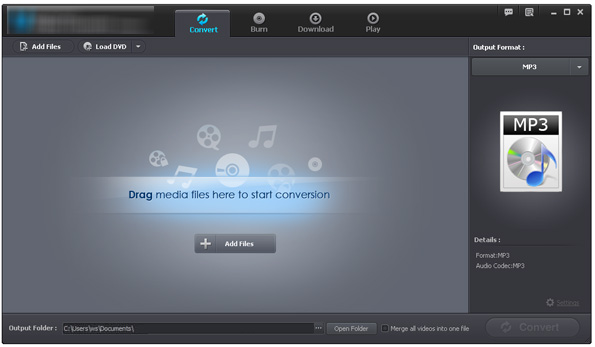
Step 2. Define Output
Then, click the drop-down arrow of "Output Format" to select WAV. Leave the output folder as default, or you can click "..." to change it as you want.
Step 3. Start Conversion
After setting the output format and destination, you can then click "Convert" to let the program convert FLAC to WAV for you in seconds.
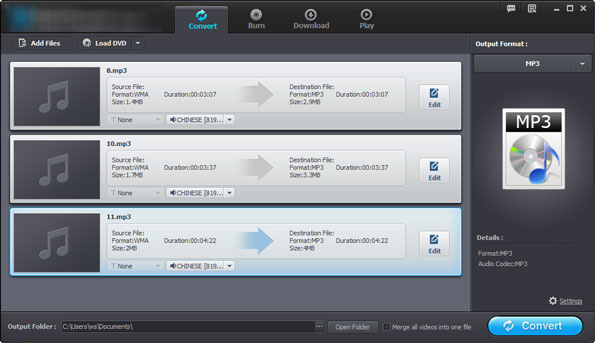
You see, with this handy FLAC to WAV Converter, you can save your FLAC format audio files to WAV files without any fuss and complexity. In addition to the conversion from FLAC to WAV, this conversion tool also support to convert many other format files to another format as you want. For example, with it, you can easily convert AVI to MP4, FLV to MP3, AIFF to WAV, etc. Therefore, this software will be a better solution if you want to enjoy a more convenient digital life. Sound excellent? Try it out for yourself now!






