How to Convert MKV to Sony Ericsson Vivaz/Xperia Arc S on Mac?

April 27, 2013 6:09 pm / Posted by Elime Mitchell to Video and Audio Topics
Follow @Elime Mitchell
Since you are here, you must be interested in how to convert MKV to Ericsson Xperia Arc S or Ericsson Vivaz for playback with no limitation. These phones are good for watching movies since they have large screens. First of all, let's have a look at the video formats that supported by Sony Ericsson Vivaz and Ericsson Xperia Arc S.
Sony Ericsson Vivaz: WMV, RV, MP4, 3GP
Sony Ericsson Xperia Arc S: MP4, 3GP
Therefore, you have to convert MKV videos to MP4 or 3GP format so that you can play them on Ericsson Vivaz or Xperia Arc S. iPubsoft Video Converter for Mac is a professional Mac video converter for Sony Ericsson Vivaz and Ericsson Xperia Arc S. It can convert between multi-format videos to make videos playable on most devices. The following guide shows you how to convert MKV to Ericsson Vivaz on Mac. And you can follow the same operation to convert MKV to Ericsson Xperia Arc S on Mac. Windows users can try the Video Converter.
![]() Purchase the Sony Ericsson Video Converter for Mac (Only $29.99)
Purchase the Sony Ericsson Video Converter for Mac (Only $29.99)
Illustrated Guide to Convert MKV to Ericsson Vivaz on Mac
1 Add Videos to Mac Converter
Download and install the Mac video converter for Sony Ericsson Vivaz/Xperia Arc S. Launch it and you'll get a clear program interface. Just click the Add File(s) button from the menu to import the MKV videos that you want to convert into the program.
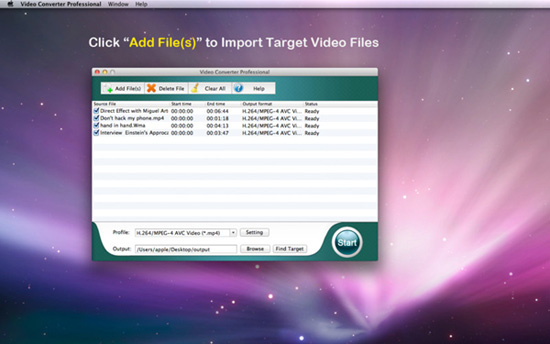
2 Set Output Video Format
To convert MKV to Ericsson Vivaz on Mac, you should set the output format as MP4 or 3GP. To do this, you can click the button of Settings to bring out the video settings window and set the proper video format for Sony Ericsson. After that, you are allowed to select an output location for saving the converted videos by clicking the "Browse" button.
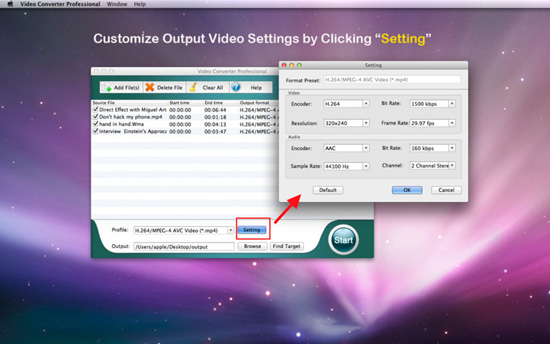
3 Start to Convert MKV to Ericsson Vivaz on Mac
Now we are arriving at the last step. What you need to do is clicking "Start" button on the bottom right corner of the interface to start the conversion on Mac.
Finished! Now you can play MKV videos on Ericsson Vivaz anytime and anywhere you want. If you are using Sony Ericsson Xperia Arc S, you can also use this video converter to convert MKV to Ericsson Xperia Arc S on Mac OS X.
![]() Purchase the Sony Ericsson Video Converter for Mac (Only $29.99)
Purchase the Sony Ericsson Video Converter for Mac (Only $29.99)




