5 Tips on How to Avoid Data Loss on Mac

Dec 03, 2012 2:20 pm / Posted by Sebastiane Alan to Recovery Tips
Follow @Sebastiane Alan
No matter what the operating system you are using, you might meet the same predicament of data loss. The reasons behind the data loss are various, maybe hard drive failure, virus invasion, malware attack or improper operation. The same in the case of Mac system. If you are a Mac user and don't want to find yourself in such a situation. Then, you should know some efficient ways to avoid data loss on Mac.

Way 1. Organize and categorize information
Categorize and organize your files and folders according to the data you handle, and name each file and folder properly. Save any new information created or edited in your separate classified folders, in order to prevent you from accidently deleting the folders or files that are useful.
Way 2. Never Use Recycle Bin to Save Information
In general, the files you deleted will be saved in recycle bin and you can enter the recycle bin to find the deleted files. However, if you clean up the recycle bin, then, these files will be permanently deleted. Also, if the deleted files are too large that the Trash cannot hold, they cannot be retrieved from Recycle bin either. So, never use recycle bin as a folder to store files you don't want temporarily since maybe one day you will need these files once again.
Way 3. Select Up-to-date Antivirus Software
It is necessary to select the reliable and updated antivirus software to protect your system from maliciously infecting with virus or malware, and keep your OS stable to avoid it crash.
Way 4. Make Periodic Backups of Data
Back up your data from computer to removable storage devices periodically. Remember scan your storage device with antivirus software to ensure it hasn't been affected by virus and can work normally before you do the backup. After copying the data, you'd better classify these backups clearly so that you can find and reuse the information easily.
Tips: What if You Still Lose the Data on Mac?
The above 4 tips would help you most to prevent your Mac data from losing. But if you still lose the data, don't panic, Data Recovery for Mac is developed to provide an overall solution for Mac users to retrieve and get back deleted and lost files, including photos, videos, audios and much more from Mac hard drive.
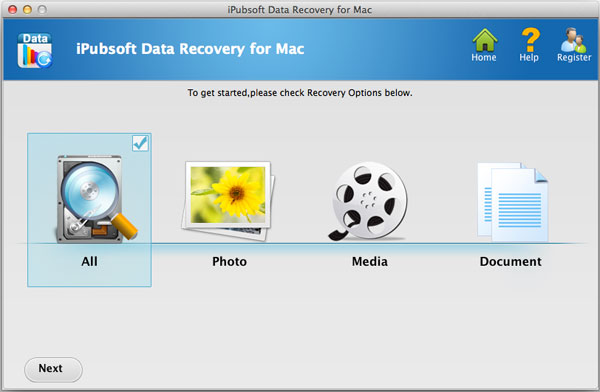
![]() Download Data Recovery for Mac Free Trial Version >>
Download Data Recovery for Mac Free Trial Version >>




