Copy Text from Secured PDF Files on Mac

Feb 4, 2013 5:48 pm / Posted by Elime Mitchell to PDF Topics
Follow @Elime Mitchell
Questions:
Question 1: I want to copy text from a PDF file for my assignment. It's secured however. How can I copy the protected contents from the PDF file on my Mac? Do you guys have any good suggestions?
Question 2: How to copy text from protected PDF documents? I need to modify some PDF files but there are always restrictions to keep me away from editing them directly. Is there any program can help to free these protected files for leisure text copying or editing?
Many people may come across similar questions about how to copy text from secured PDF for specific use. Have you ever got some PDF files which has been restricted the ability to copy or edit text contents from? Is there any text info you want to copy from these protected PDFs to a Word? To help the Mac users who want to copy protected text from secured PDF files, here I'd like to show you how I make the task. If you once have the needs or interest to copy secured PDF texts out to a editable document on your Mac, then just go ahead to check the details now!
Part 1: How to Remove Copy Protection from PDF on Mac
No matter you are trying to copy text from secured PDF to a newly created documents or directly change the protected PDF to an editable document for better using at later, it would be necessary to know how to remove PDF copying password protection. iPubsoft PDF Password Remover for Mac is rightly a good assistant to free PDF files from the copy restrictions legally in easy steps. Below are the details. (For Windows Users, please get the PDF Password Remover to try out.)
Step 1: Once launched the software, click "Add Files" option to browse, select and import the secured PDF files.
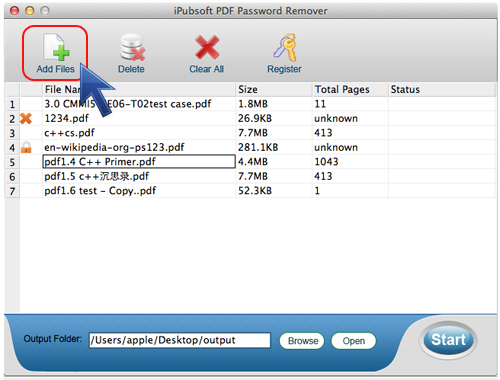
Step 2. If all the files are text copy protected by the owner password, then you can directly go to define an output directory and click "Start" from the lower portion to remove the copy protection from the PDF.
Once your imported PDF file is encrypted by a user password, then there will be a ![]() icon shown in front of the file. In such cases, you may need to click the lock icon to enter the correct password before you start the protection removing process.
icon shown in front of the file. In such cases, you may need to click the lock icon to enter the correct password before you start the protection removing process.
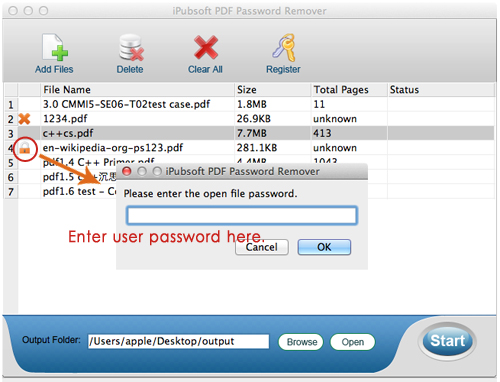
Part 2: Copy Text from PDF on Mac
Once the program removed away the protections from your PDF files, you are free to copy the protected text contents to any other documents according your needs. For example, you can create a new .docx or .txt file on your Mac to copy your wanted content to from the free-secured PDF files.
If you once want to copy text from the PDF pages with complicated tables, images or graphics, then you can also get the iPubsoft PDF Converter for Mac to change the PDF files to much workable file format directly, such as, Word, text, ePub, HTML, etc. The whole process can be as easy as add files, set output type and destination, and then start.
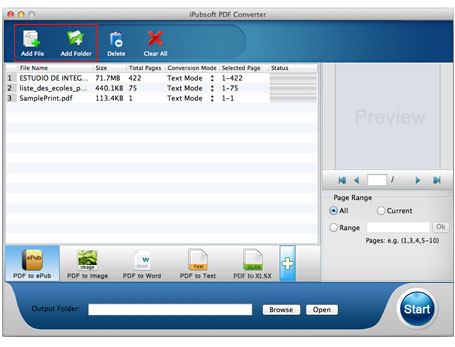
Here are the trial version for you to evaluate this handy PDF conversion tool on Mac or Windows. Try it out!
![]() Mac PDF Converter Free Download Here
Mac PDF Converter Free Download Here
![]() PDF Converter for Windows Trial version
PDF Converter for Windows Trial version






