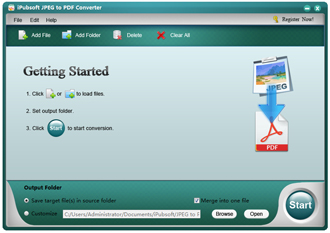Image formats
- Opposed to its name, iPubsoft JPEG to PDF Converter can not only convert the JPEG files, but also support most popular image file formats, including JPG, PNG, GIF, TIF, BMP, ICO, PCX, CUR, XBM, XPM, PNM, PICT, ANI, TGA, etc.
Combine photos
- The default is to combine multiple JPEG/JPG and many raster bitmap image files into one single PDF file. Besides, you are also allowed to convert each image into a separate PDF document.


Easy to Use
- Thanks to the intuitive interface for all level users, you can quickly clear the conversion procedure even without seeing the manual document. Simply drag and drop your images into the application, and click Start button to begin conversion.
Fast and Accurate conversion
- The JPG to PDF converter supports converting hundreds of images to PDF documents with high quality and impressive speed. After a few seconds, the conversion can be done without any quality loss.


Set PDF margin
You are allowed to customize the created PDF’s margins of top, right, bottom and right, by clicking Edit > Preferences.

Change page freely
If you want to change the page sequence of created PDF, right click in file list and simply click the Move Up or Move Down button.