3 Steps to Transfer Audiobooks from iPod to Computer

December 31, 2012 4:36 pm / Posted by Sebastiane Alan to iDevice Tips
Follow @Sebastiane Alan
Apple iTunes allows you to move audiobooks from computer to iPod easily but it doesn't support the backward syncing. That means you are unable to export audiobooks from an iPod to a computer directly. Luckily, it is not impossible to save your iPod audiobooks to computer. The only tool you need is an iPod to computer transferring program.
Yes, there are a lot of iPod to PC transferring programs on the Internet. But from the point of view both functionality and simplicity, iPubsoft iPod to Computer Transfer may be your best choice. It works on any iPod model, including iPod Touch, iPod Touch 4, iPod Shuffle, iPod Nano 3/4/5/6, and iPod Classic. It also supports other iDevices like iPad and iPhone. Follow the steps below to move audiobooks from iPod to a computer.
Tips: If you are running a Mac, I think you may like iPod to Mac Transfer.
Here is the Guide to Backup iPod Audiobooks to Computer
Step 1: Connect iPod to PC
Connect your iPod to computer using the USB cable. Download and install the transferring program, launch it on your computer and then the program will detect your iPod and show all the contents on your iPod including videos, audio, photos and more in list.
Step 2: Choose the Audiobooks to Transfer
Choose the audiobooks that you want to transfer to your PC for backup. Make them checked. By the way, you can also transfer other files in this step, such as photos, movies, songs, eBooks, podcasts, TV shows and etc.
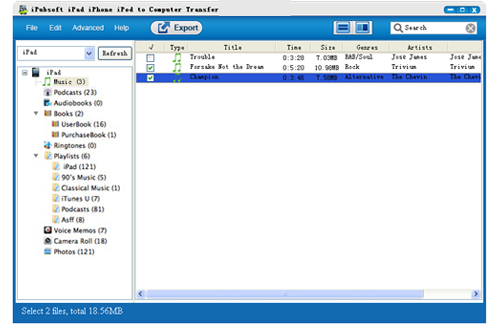
Step 3: Start Transferring iPod Audiobooks to Computer
Click on the button of "Export" to start transferring audiobooks from iPod to computer. A few minutes later, you can enjoy all your iPod audiobooks on your PC.
Want to export other content from iPod to computer? Download this software and let it be your good assistant right now!
![]() Download iPod to Computer Transfer Free Trial Version >>
Download iPod to Computer Transfer Free Trial Version >>






