
Multimedia Files Supported
- Share Book, Video, Playlist, book, TV Show, Podcast, Voice memo, from iPod touch to Mac computer. Copy photo & video downloaded by iPod, synced to iPod or shot by iPod touch itself to computer.
Apply to Multi-devices
- It is suitable with all modes of iPod classic, iPod shuffle, iPod nano, iPod touch, iPhone, iPhone 3G, iPhone 4S, iPhone 5S, iPhone 6, iPhone 6 Plus, iPhone 6S, iPhone 6S Plus, iPhone 7, iPhone 7 Plus, and iPad Pro, iPad 2, the new iPad, so you can share various resources between these iOS devices.


Streamlined Transferring
- It approaches an impenetrable 5X faster speed in extracting files out of iOS device to computer. Toolbar, buttons and menus are so terse and concise that all people will know the usage well.
Entire Transferring
- All extracted files are the same as original files without any data being erased at all.
- It can export the whole folder of iDevice smoothly at a time.


Smart search functionality
It features in built-in search functionality which helps you to sort out the target file as soon as you input the right name.

2 modes for previewing
You can view all files of iPod touch in two different view modes in order to know reference knowledge of target files well.

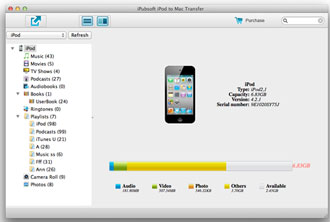
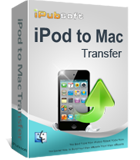

 90 Days Money Back Guarantee
90 Days Money Back Guarantee



