How to Backup iPhone Data before Upgrading to iOS 8?

Sep 15, 2014 5:30 pm / Posted by Sebastiane Alan to iDevice Tips
Follow @Sebastiane Alan
Each time Apple releases a new iOS system version, Apple fans would rush to update their iOS devices to the latest iOS, and iOS 8 is no exception. You can enjoy more new features by updating your iPhone to iOS 8, but it is also necessary to backup your iPhone data before the iOS 8 upgrade because iOS upgrading could erase all iPhone contents and settings. We have heart many users complain that iPhone apps cannot be normally used after upgrading to iOS 8.
Fear not, for there are 3 different ways available to backup iPhone data before you upgrade it to iOS 8, with iTunes, iCloud and iPhone to Computer Transfer. In the following paragraph, we are going to share you the three ways to backup your iPhone data before upgrading to iOS 8 in detail.
Solution 1. Backup iPhone on computer with iTunes before iOS 8 upgrade
If you prefer to use iTunes on your computer as your iPhone data manager. You can directly use iTunes to backup your iPhone data on computer. Just launch iTunes and connect your iPhone to the computer. Once the iPhone appears on the left side of the iTunes main window, you can right click on the iPhone device and choose "Back Up".
Solution 2. Backup iPhone Data with iCloud before upgrading to iOS 8
Backup your iPhone with iCloud does not require a physical connection between iPhone and computer. Turn on your iPhone, choose Settings -> iCloud -> Storage & Backup. Turn on iCloud Backup and click the option of "Back Up Now". Then, all your iPhone data will be backed up to your iCloud account successfully.
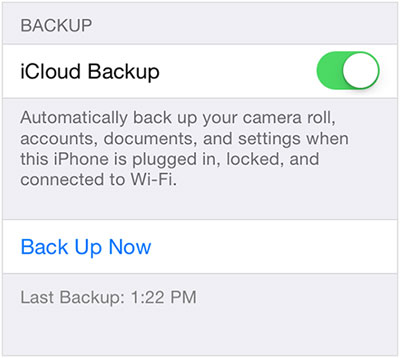
Ultimate Solution: Backup iPhone Data before Updating to iOS 8 with iPhone to Computer Transfer
There is one problem in common between iTunes and iCloud that you have to backup all iPhone data that would waste you much time if most files are useless. iPubsoft iPhone to Computer Transfer (for Windows version) or iPhone to Mac Transfer is fully capable of backing up your iPhone 6/6 Plus, iPhone 5S/5C, iPhone 5, iPhone 4S, iPhone 4 and iPhone 3GS, as well as iPad and iPod on your computer selectively. You are allowed to preview your iPhone data before you start to backup so as to pick out the exact files you want to transfer to your computer. Following are the steps about how to backup iPhone to PC.
Step 1: Download, install and launch the iPhone to Computer Transfer on your PC
Step 2: Connect your iPhone with computer via USB cable and all your iPhone files can be scanned out under separate categories, such as movies, photos, eBooks, podcasts, TV shows and etc.
Step 3: Check what you want to back up and click the button of "Export".
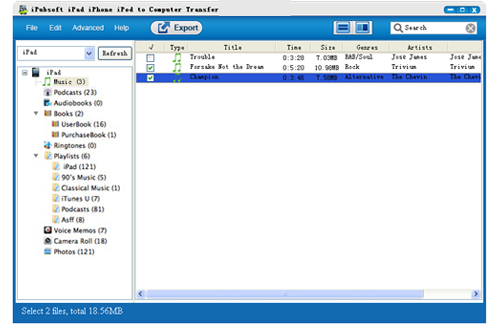
In case of losing your precious iPhone data after iOS 8 upgrade, it is important to make backup before upgrading. Just have a try with iPubsoft iPhone to Computer Transfer!






