User Guide - How to Copy and Backup iPhone to Mac?
As you know, it is unable to copy iPhone content that not bought from iTunes store to Mac via iTunes. So, if you get some interesting files from other resources and want to transfer from iPhone to Mac or if you want to backup your iPhone to Mac without iTunes. You need a third-party iPhone transferring program to help you complete the transference. Get iPubsoft iPhone to Mac Transfer to transfer movies, songs, photos, ringtone, TV shows, Podcasts, iTunes U, eBooks, etc. from iPhone/iPhone 3G/iPhone 3GS/iPhone 4/iPhone 4S/iPhone 5 to Mac directly without any loss.
1 Run Program and Connect iPhone to Mac
Download the Mac iPhone transferring software on your Mac, install and launch it. Link your iPhone to Mac through the data cable. Then, the software will detect the device and show all content in your iPhone on the left of the main interface. All the files will be sorted clearly in different catalogs like the below picture shows.
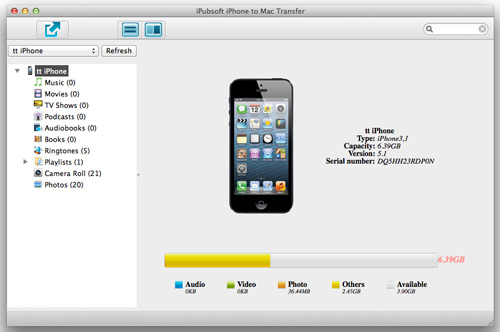
2 Select Target Files to Copy
To copy files from iPhone to Mac, you need to choose the right folder on the left column. Open the folder and choose the files that you want to transfer to your Mac.
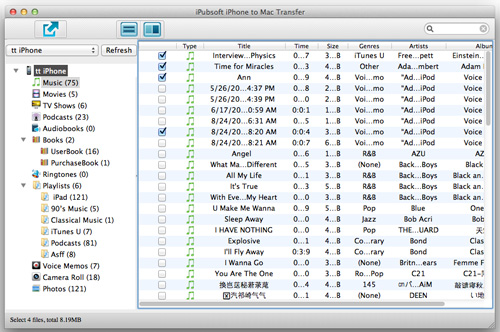
3Start to Transfer
We are arriving at the last step now. All what you need to do is to click the ![]() icon on the top menu to let the program transfer all the selected files to the Mac instantly.
icon on the top menu to let the program transfer all the selected files to the Mac instantly.
Finally you can turn to your Mac, open the output folder and view the exported files. That's all. Just enjoy yourself!




