3 Ways to Convert Webpages to PDF on iPad Air

January 31, 2013 5:54 pm / Posted by Sebastiane Alan to iDevice Tips
Follow @Sebastiane Alan
It is quite easy to turn webpages to PDF on Windows computer by using third-party software like HTML to PDF converter, or on Mac computer with the Mac OS X feature "Print to PDF". But how to do the conversion on iPad? We know iPad itself doesn't have the built-in feature of changing webpages to PDF. If you find a wonderful webpage through your iPad and want to save it as PDF format, you can depend on a third-party app.
We are going to recommend three famous apps for iPad to turn webpages into PDF. Go through the whole article and choose the one you like best to help you do the webpage to PDF conversion on your iPad.
PDF Printer for iPad - This app is the simplest method for iPad users to save documents like Word, Excel, PowerPoint, Webpages, photos and more to PDF files on iPad. With PDF Printer for iPad, you merge several different documents in desired order into a single PDF file. To convert webpage files, what you need to do is just run the app, go to Source > Web and then enter the URL of the webpage you want to convert to PDF.
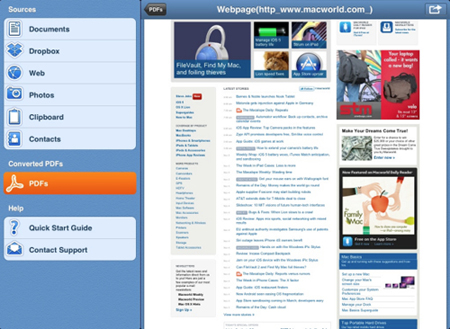
PDF Converter - You can save various types of documents, including Word, Excel, PowerPoint, web pages, iWork documents, images, etc. to professional quality PDF files. The app is very simple to handle. Just launch it, open Safari to open the webpage that you want to convert to PDF. Then, change the "http" into "pdfhttp" in the Safari address bar and click the button of "Go".
Web to PDF for iPad - A capable app that is professionally designed to convert web pages to Adobe PDF format. It has a built-in web browser allowing you to surf the Internet, view and convert web pages to PDF format in one tap. The app even provides flexible toolset for creating, processing, annotating and sharing PDF files that created from any webpage.
How to Convert Webpages to iPad Air on Windows and Mac?
If you find some interesting webpages on your computer and want to transfer them to your iPad for reading on the go, you can try the HTML to ePub Converter that can convert HTML web pages to ePub format, the most friendly eBook format for Apple iPad. All elements in the webpage, like text, graphics, hyperlinks and layout can be preserved perfectly. HTML to ePub Converter for Mac is special for Mac users.






