Easiest Method to Recover Deleted Note from iPad

Dec 03, 2012 10:20 am / Posted by Sebastiane Alan to iDevice Tips
Follow @Sebastiane Alan
I have the habit of making notes on reading materials with my iPad. However, I mistakenly hit a key combination yesterday and all the text in the Note had gone. I tried every means including restoring from the iCloud, but it was not gonna work. I just wonder if there is a way I could recover the notes I had backed up through iTunes. Thanks!
That is a question from my friend. And if you have the same problem, don't upset. You still have the chance to get back the lost notes from your iPad as long as you have ever synced your device with iTunes before. What you need is a professional iPad Note recovery program to help you recover the deleted notes from iPad. Here I recommend you getiPubsoft iPhone Backup Extractor or iPhone Backup Extractor for Mac and use it to recover deleted notes from iPad, iPad 2, The new iPad and iPad mini.
How to Extract iTunes Backup to Retrieve iPad Notes
This iPad Note Recovery can also enable you to preview the backup files and recover deleted notes, photos, videos, contacts, calendar, etc. and works perfectly with iPad Air, iPad 2, The new iPad and iPad mini. You can choose the one you want or recover all of the data. Choose the correct version to have the software installed on your computer.
Step 1: Scan iPad backup
Launch the iTunes Backup Extractor to select the iPad backup file from which you want to recover your lost notes. And then click "Start Scan" to let the program scan all the recoverable files contained in the backup file.
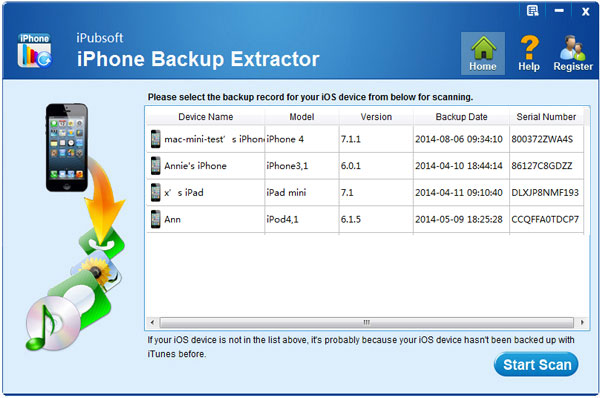
Step 2: Preview your lost iPad notes
Once all the files and iTunes backup files are found, they are displayed in categories. You can then select "Notes" option from the left panel to show all notes. Make them checked.

Step 3: Retrieve Deleted Notes from iPad Backup
Simply click "Recover" to get back your wanted iPad notes from the backup file. After the recovery, you can transfer the notes to your iPad via iTunes.
Now you can use the same method to recover lost photos, videos, contacts, messages, call history and more from your iPad, iPad 2, The new iPad and iPad mini instantly and smoothly.






