How to Recover Contacts from iPad mini Backup?

Nov 30, 2012 4:56 pm / Posted by Sebastiane Alan to iDevice Tips
Follow @Sebastiane Alan
Have you ever been in a situation that you get the important data in your iPad lost, such as your iPad lost or damaged, corruption or iOS upgrade causing data loss, reset your iPad by mistake, or you just delete data accidentally? No matter what the reasons, you just want to know: Is there any way to get the lost data, especially the contacts back to the device?
We know an iPad mini can store dozens of business and personal contact on its internal memory. Once these contacts lost, your life and work would be affected more or less. But don't upset. You still have the chance to recover iPad mini lost contacts as long as you have synced your iPad mini with iTunes before. If so, you can leave other jobs to iPubsoft iPad iPhone iPod Data Recovery or iPad iPhone iPod Data Recovery for Mac, which is able to recover all lost files from your iPad, iPad 2, The new iPad, iPad mini and iPad 4.
Follow the Guide Below to Recover Contacts for iPad mini
Attention: Don't connect or sync your iPad mini with iTunes, to prevent the backup file from being updated and replaced by the contacts on your iPad mini now.
Step 1: Select iPad mini backup to scan
Download, install and launch iTunes Backup Extractor. If you have ever synced your iPad mini with iTunes, then all the backup files will be listed out. Just select the iPad mini backup file from where you want to extract your lost contacts. Go ahead to click the "Start Scan" button.
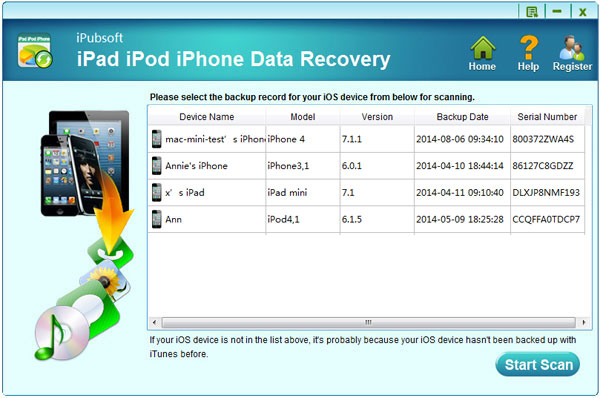
Step 2: Recover iPad mini lost contacts
The scan only takes you a few seconds. All the backup files will be displayed in categories. To recover the contacts, just choose Contacts category and check the one you want to recover. And you can also recover the other data, if you want.
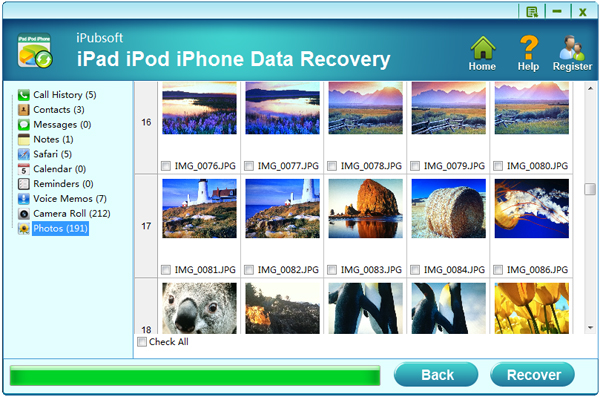
Step 3: Start to recover contacts for iPad mini
Finally, you can click the "Recover" button to start the recovery. After recovering lost photos from iTunes backup file, you can copy them to your iPad mini via iTunes.
That's all about how to retrieve iPad mini contacts. iTunes Backup Extractor also enables you to regain all your iPad contents like SMS, photos, videos, notes, call history, etc., no matter for iPad, iPad 2, The new iPad.






