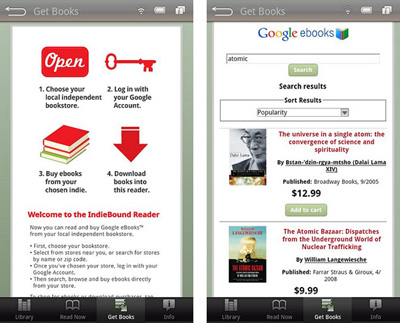Read Google Books on Kindle, Kindle Fire

Sep 14, 2012 9:00 am / Posted by Elime Mitchell to Kindle Topics
Follow @Elime Mitchell
Kindle is Amazon's proprietary eBook reader device, with which we can purchase, download and read digital reading content from Amazon.com. We can also download Google books to Kindle for reading, as long as the book does not have DRM. But before reading, we need to convert the Google eBooks to Kindle compatible format, since Kindle isn't natively compatible with the Google books. Following are methods of how to do this.
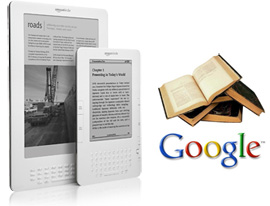
Tip: Wanna read Google books on Kindle Fire? Although the conversion method can work, there is another way - using an application. Read Part2 to know more.
Part1 - Download Google Books to Kindle
Books downloaded from Google may be in PDF or ePub format. We recommend you download Google books as PDF, because Kindle supports PDF format natively. Following are the steps of how to download Google eBooks as PDF format:
1) Locate an eBook on Google Books which you want to read, click "Read on your device" link in the right column. Hit "Download PDF" button to save the eBook to your computer as PDF format.
2) Connect your Kindle to computer with USB cable, then copy the downloaded PDF file into Kindle's "document" folder.
If your downloaded Google books are ePub, then a converter will be required to convert ePub to Kindle supported format such as AZW. In an article I wrote a few days ago, 2 available ways are introduced: How to convert ePub to AZW. Select either of them and follow the steps to convert Google books and send to Kindle for reading.
Part2 - Read Google Books on Kindle Fire
Developers has developed Google Play Books application for Android devices. So we may consider, can I download this app to my Kindle Fire so that I will be able to read Google books with Kindle Fire? The answer is No. The thing you need to know is, although Kindle Fire is running Android operating system, you can not buy and install applications via the Android app store.
We've discovered that we can run the IndieBound Reader app on the Kindle Fire through a process called sideloading. Sideloading refers to the practice of installing apps without going through the official app store on a device. IndieBound Reader app has partnered with Google to sell Google eBooks because of its open ad accessible platform, so it can provide an easy way for their customers to discover, read and buy eBooks.
On Kindle Fire, turn the option of "Allow Installation of Applications" on. Then tap the Home icon in the bottom-left corner, then Web in the menu at the top. In the URL field, type: www.indiebound.org/reader. Download and install the application to Kindle Fire, then you will be able to read Google books.