One-click to Download Web Video from Browser with 5X faster download speed
iPubsoft Video Downloader Pro for Mac is the updated version of the previous Video Downloader, which uses the latest technology to bring us the fastest and the most fluent video downloading process. This is a powerful but handy tool which comes with easy, fast and clean interface. With it, users can download web videos from Dailymotion, Vimeo, Break and more popular video sites on Mac with ease.
- Brand-new user experience with 5X faster download speed .![]()
- Downloads videos from various video sharing websites on Mac with high quality.
- Enables to set amount of online videos downloading tasks simultaneously.
- Allows to customize video format and resolution etc. before downloading.
- User Guide
- Features
- Tech Specs
How to Download Videos from Websites on Mac?
Downloading videos from video sharing websites can be very easy with this professional Video Downloader for Mac. Here are the detail operations of how to get started with it at leisure.
Step 1. Created Downloading Task
Install and launch the Web Video Downloader for Mac. On the program, click the "New Task" option to create a new video downloading task by copying and pasting the video's URL (web address) in the box.
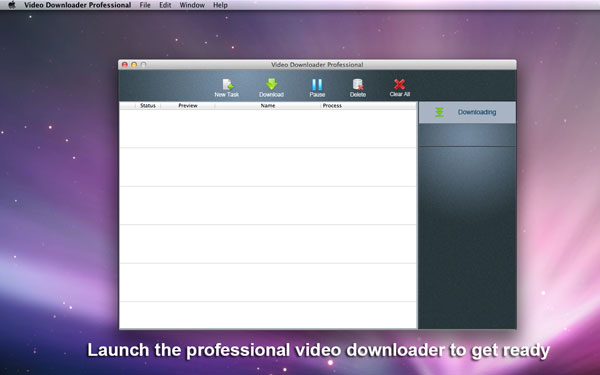
Step 2: Customize Video Details as Need
In the small new task window, you can also customize the video name, output destination, video format and resolution as you want.
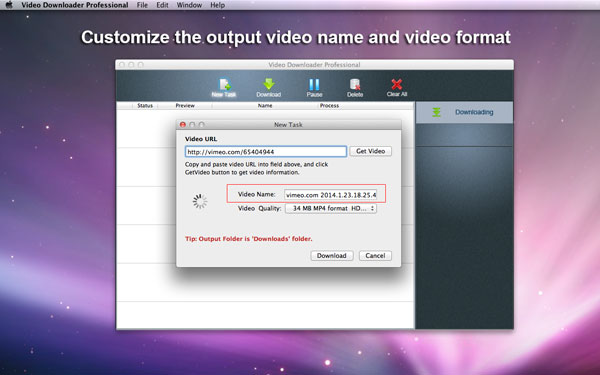
Step 3: Start Downloading
After done all the settings as need, you can then click on the "Download" icon provided in the new task window to kick off the online video downloading process on your Mac.
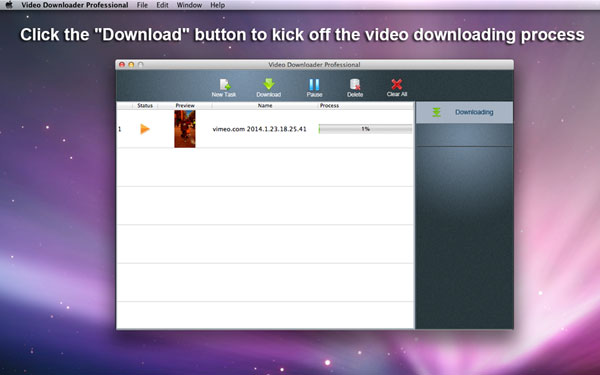
Hint: You can create several downloading tasks to save your preferred online videos simultaneously.
Once the online flash videos have been downloaded and saved on your Mac, you can then watch the downloaded videos or listen to the music at any time.

Download Videos at Rapid Speed
iPubsoft Video Downloader Pro is capable of downloading and saving videos on Mac from various video sharing sites, such as AOL, Break, Dailymotion, Vimeo, Metacafe and MySpace with 5X faster speed.

Download Video into Multi-format
With the video's url pasted into the box, all possible formats for your target video, such as MP4, WebM, FLV, etc. will be listed there for you to choose. Choose the right video format you want.

Customize Video Details
This Mac Video Downloader software also allows you to customize your target video by setting the video format and resolution, etc. as you need before downloading.

Enjoy Web Videos Offline on Hand
With this Mac app, you can also directly save the online videos in the compatible formats of devices and mobiles to realize web video enjoyment on hand at leisure.

Simple Video Downloading
Downloading your favorite music videos, sport videos, lectures and more is now fast and simple with this Flash Video Downloader for Mac. All you have to do is search for the video, copy the video's URL (web address) and paste it in the downloader.

Easy-to-Use Mac App
High output quality never compromise to the fast downloading speed. The latest and advanced technoloty assured the quality of the downloaded videos is just the same as the original. Enjoy yourself with the high quality of the online videos on hand anytime and anywhere.
System Requirements
- Supported OS: Mac OS X 10.9, 10.8(Mountain Lion), 10.7, 10.6
- CPU: Intel Core 1GHz or faster
- Hard Disk: 1G and above
Supported Video Sharing Websites
AOL, Break, Dailymotion, Vimeo, Metacafe, MySpace and more.
Supported Output Formats
FLV, MP4, WebM
What's Next?
Want to play online videos on the go but have no 3G or WiFi? Just get this helpful Video Downloader Pro for Mac to download your favourite videos to realize web video enjoyment offline on hand now! Once you finished downloading your favorite videos from web to a Mac, you can then put and enjoy them on your portable device without any annoying buffering. Enjoy!




