
Robust Functions for Converting PDF
- The operations of re-coding and saving Adobe PDF files as HTML webpages, Word, Text, ePub, Excel, PPTX, and even different types of images on the Mac are all available.
Available Previewing Feature
- Thanks to the built-in Preview feature, any page of input PDF document can be easily previewed in the right thumbnail window.


Effective Conversion Modes
- The conversion modes for converting dozens of Adobe PDF files in one simple operation and saving specify pages/page ranges are all available. So you can enjoy the PDF conversion on Mac quickly and efficiently.
Excellent Stuff Preservation
- All components that constitute the original PDF files will be saved exactly and thoroughly without even any subtle change. That means users are able to edit or reuse the text, hyperlinks and more contained in the original PDF files freely after conversion.
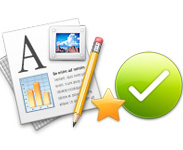

Standalone Software
Concise interface, easy-to-handle operation and amazing speed make the conversion an easy task with no need to install any other programs.

Cost-effective
Once registered, users can feel free to enjoy free technical supports and unceasingly official update throughout one's life.

Handy Operation
Visualized interface with all quick accesses for each operation makes the entire conversion process as easy as counting 1-2-3.

Rapid Speed
Advanced technique is adopted to speed up the whole workflow of converting Adobe PDF documents to target file type.




 90 Days Money Back Guarantee
90 Days Money Back Guarantee



