Alternative Software to Samsung Kies to Manage Android Devices

Nov 20, 2013 14:10 pm / Posted by Sebastiane Alan to Android Tips
Follow @Sebastiane Alan
Have troubles in using Samsung Kies, the Samsung managing freeware that used to communicate between Samsung phones or tablets and Windows or Mac machine? I understand your discomfort. As a Samsung Galaxy Note 3 owner, I use the Kies system just like iPhone use iTunes. But I am crushing disappointment with this app because it is just running slow and confusing. I just want to transfer music from computer to my phone but it seems that the app is striking when loading the music. I just wonder if there is a better program to replace the Kies.
Luckily that I met iPubsoft Android Desktop Manager, which is the best Android managing software I have ever used on Windows 8/7/XP/Vista. It can not only works as Samsung Kies alternative, but also compatible with other Android brands, such as HTC, LG, Motorola, BlackBerry and so on. Android Desktop Manager for Mac is the Mac version of the software that works well on Mac OS X 10.9 or later. With it, you can manage your Samsung phones or tablets, as well as other Android-based devices from PC or Mac with USB cable easily. All managing actions can be performed and finished smoothly with 1 click. Have a glance of its detailed features as below.
Learn More about The Samsung Kies Alternative Software:
* Directly send group messages from computer to any phone number;
* Transfer text messages, contacts, photos, music, videos and apps between computer and Android phone;
* Manage contact info on computer, including adding new contacts, deleting or editing existing contacts;
* Easily install, uninstall and export applications on your computer;
* Restore your phone from the backup files with one click.
* Learn more>
How to Use The Best Alternative Tool to Samsung Kies?
Preparatory work: Download, install and launch the Android managing program on your computer to get ready. Then, follow the guide below along with the screenshots to see how the software works. Please note I will set Windows version and Samsung device as example but the operations on Mac platform are almost the same.
Step 1: Connect your Samsung phone or tablet to the computer
Launch the installed program and you will get an interface asking you to connect your Android device to the computer via a USB cable. Just connect your Samsung gadget to the computer and once the connection is successful, you will get the interface like below. The model, state, system version, storage and more information of your phone will be shown in the main interface.
Tips: The software is fully compatible with almost all Android devices, such as Samsung, HTC, Google, LG, Motorola, Sony Ericsson, HuaWei, etc.
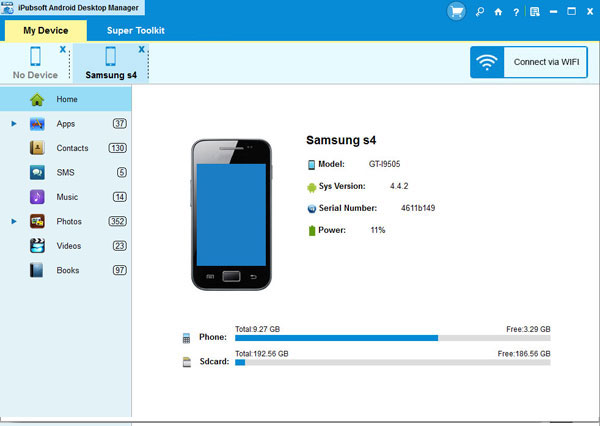
Note: If it is the first time to run this software, you need to enable USB debugging on your device. If you did it before, you can skip to the next step.
(1) For Android 2.3 or earlier: Enter "Settings" < Click "Applications" < Click "Development" < Check "USB debugging".
(2) For Android 3.0 to 4.1: Enter "Settings" < Click "Developer options" < Check "USB debugging".
(3) For Android 4.2 or newer: Enter "Settings" < Click "About Phone" < Tap "Build number" for several times until getting a note "You are under developer mode" < Back to "Settings" < Click "Developer options" < Check "USB debugging".
Once the USB debugging is enabled, click "Allow" on your phone to allow the program super user authorization when an Superuser Request pops up.
Step 2: Start the managing task
From the below picture, all files in your Samsung device will be displayed in clear categories on the top menu, including Apps, Music, Photo, Video, Book, Files, Contacts, Tasks, etc. You are allowed to Import, Export, Add, Delete, Backup, Edit on these files. Also you can download videos, music, images and apps from the web with this software.
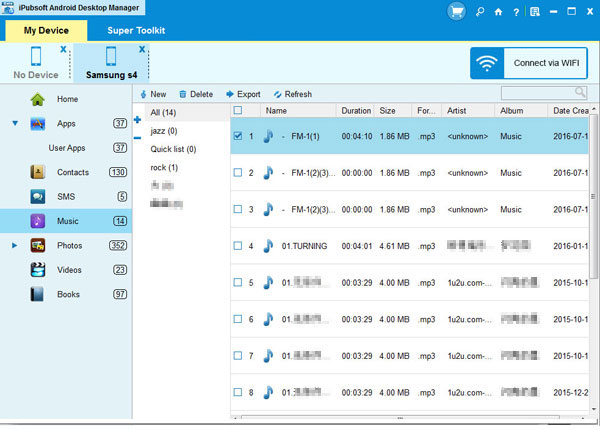
You will enjoy a quick and fluent Android managing performance with this Samsung Kies alternative. If you want to give up Samsung Kies and are looking for alternatives to it, you can stop here because iPubsoft Android Desktop Manager is your best choice!






