Top 5 Free WMV Players for Mac

March 27, 2013 2:54 pm / Posted by Elime Mitchell to Video and Audio Topics
Follow @Elime Mitchell
WMV, short for Windows Media Video, is a video compression format for several proprietary codecs developed by Microsoft. Since it comes from Microsoft, it stands to reason that WMV is not supported by Apple products like Mac. However, you may have lots of WMV files and at the same time, you are a Mac user. Then, how to play WMV on Mac? Here, we are going to introduce 5 of the best WMV players for Mac to help you enjoy WMV videos on Mac OS X (Mountain Lion included).
Top 1: Video Converter for Mac
In order to play WMV on Mac smoothly and make full use of WMV files, we suggest you convert WMV to Mac friendly formats such as MP4, WMV and M4V. There are many conversion tools available on the Internet, but I'll introduce iPubsoft Video Converter for Mac, which is a full-featured video conversion freeware letting you convert any video quickly, easily and with zero quality loss.
After the conversion, you can not only play WMV files on Mac, but also watch it in QuickTime, add it to iTunes, edit it in iMovie and so on.
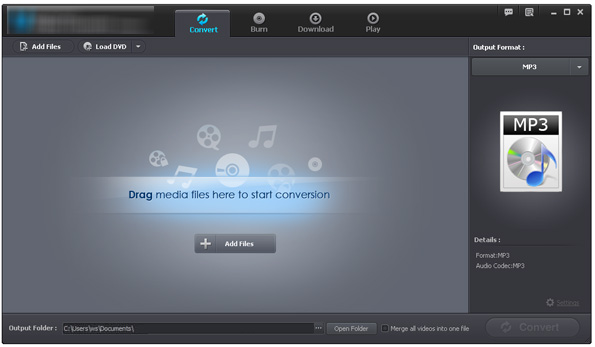
Top 2: Mac WMV Player: Flip4Mac + QuickTime
 Flip4Mac is not actually a media player. It is simply a free QuickTime plug-in that enables QuickTime and QuickTime based players to play WMV and WMA files. So, if you find your QuickTime fails to play WMV movies on Mac, you can install the Flip4Mac and give assistance to QuickTime for playing WMV files without any problem.
Flip4Mac is not actually a media player. It is simply a free QuickTime plug-in that enables QuickTime and QuickTime based players to play WMV and WMA files. So, if you find your QuickTime fails to play WMV movies on Mac, you can install the Flip4Mac and give assistance to QuickTime for playing WMV files without any problem.
Top 3: Free WMV Player for Mac: VLC Media Player
 VLC Media Player is top notch open-source freeware that is familiar to most of experienced Mac users since it offers native support for a wide variety of audio and video formats. It is updated frequently to regularly provides new great features and option. You can use VLC Media Player to not only play WMV format files on your Mac, but also other formats other format that QuickTime can't recognize.
VLC Media Player is top notch open-source freeware that is familiar to most of experienced Mac users since it offers native support for a wide variety of audio and video formats. It is updated frequently to regularly provides new great features and option. You can use VLC Media Player to not only play WMV format files on your Mac, but also other formats other format that QuickTime can't recognize.
Top 4: Play WMV on Mac with Perian Plugin
 Perian is a free and open source QuickTime component, which is widely used by Mac users to play WMV and other files in AVI, XviD and DviX formats in QuickTime. If you failed to play media on your Mac, you can install Perian plugin for QuickTime to solve the playback issue. Please note Perian only supports QuickTime 7 which is only available for snow Leopard on Mac.
Perian is a free and open source QuickTime component, which is widely used by Mac users to play WMV and other files in AVI, XviD and DviX formats in QuickTime. If you failed to play media on your Mac, you can install Perian plugin for QuickTime to solve the playback issue. Please note Perian only supports QuickTime 7 which is only available for snow Leopard on Mac.
Top 5: WMV Player for Mac: Mplayer
 MPlayer is another video player which is widely used among Mac users. It is not as popular as VLC media player, but it also supports to play a large mount of video formats like MPEG, VOB, ASF, WMA, WMV, VIVO, MOV, MP4, AVI, OGG, QT and OGM.
MPlayer is another video player which is widely used among Mac users. It is not as popular as VLC media player, but it also supports to play a large mount of video formats like MPEG, VOB, ASF, WMA, WMV, VIVO, MOV, MP4, AVI, OGG, QT and OGM.





