Can't Play MKV Videos on Xbox 360? Resolved!

February 19, 2013 3:53 pm / Posted by Elime Mitchell to Video and Audio Topics
Follow @Elime Mitchell
Do you have trouble in play MKV on Xbox 360? That is not strange. MKV is not one of the Xbox 360 supported video formats. You need to convert MKV to a supported format for Xbox 360 first before you start to play MKV videos on the device. After the conversion, you can stream the compatible video files to Xbox 360 with Windows Media Center, Window Media Player, Windows Home Server, as well as Zune software.
Then, what video format does Xbox 360 run?
The Xbox 360 supports AVI, WMV, MPEG-4 Part 2, H.264 and QuickTime movie formats. The file extensions included are as follows: .avi, .divx, .wmv, .mp4, .m4v, .mp4v, and .mov.
To convert MKV to Xbox 360 supported video format, an easy-to-use yet powerful video conversion tool - iPubsoft Video Converter (Video Converter for Mac) is humbly recommended for users who are using Windows or Mac computers. With it, you can convert MKV and any video format to Xbox 360 friendly format with a simple mouse clicks. Below is the tutorial on how to achieve the conversion goal.
Download the free trial version of the software on your computer and then follow the below steps:
Steps to Convert MKV Videos to Xbox 360 Supported Format
Step 1: Add MKV video files
To add MKV files to the MKV to Xbox 360 converter, you can drag and drop the video files from your computer to the program directly, or hit the "Add" button to load files. Batch conversion is supported to save you much time.
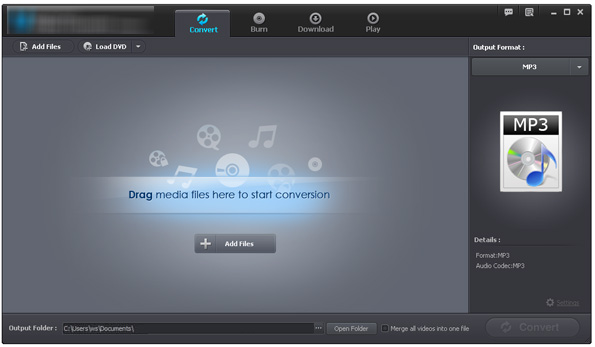
Step 2: Select output video format for Xbox 360
Xbox 360 supports AVI, WMV, MPEG-4, MOV, etc. So you can choose any of the supported videos in the drop-down output format list. You can also choose the output path for saving the converted videos.
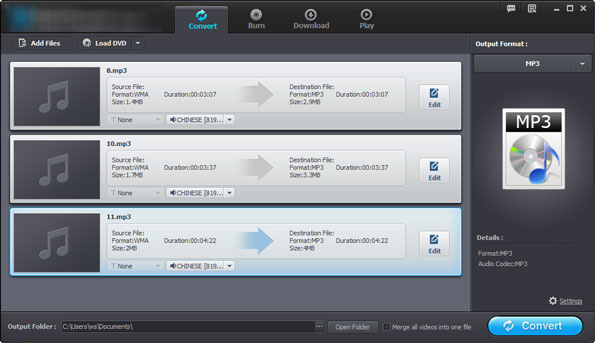
Step 3: Start MKV to Xbox 360 conversion
Press the "Convert" button to start converting your MKV files to Xbox 360 compatible format. Only a short waiting time needed, you can get the converted video files in the output folder soon.
Sounds great? Don't hesitate to free download this amazing software to enjoy a more wonderful video playing world. Share this tool to your friends and family right now.






