How to Fast Convert MOV to MP4 on Windows 8?

March 12, 2013 5:57 pm / Posted by Elime Mitchell to Video and Audio Topics
Follow @Elime Mitchell
You know that there is no any media player or movie maker in Windows 8 can recognize MOV files. If you desire to play MOV in Windows 8 and make it widely compatible with various apps and devices, we suggest you convert it to MP4 format, which is a popular video formats coming with a smaller size while preserving much of the original quality.
In this article, we strongly recommend iPubsoft Video Converter to help you accomplish the MOV to MP4 conversion task on Windows 8 with superb fast speed and zero-quality loss. After the conversion, you can play the converted MP4 files with many common mobile phones and tablets. Now, let's start to perform the detailed conversion process here without any effort.
Prep work: Free download the trial version of the MOV to MP4 converter for Windows 8 right now:
Easily Perform MOV to MP4 Conversion on Windows 8
Step 1: Load your MOV video files
After you install the conversion program, run it and click the "Add" button to load MOV files. Or directly drag-n-drop your MOV files into the program window so that you can ease your conversion and save precious time.
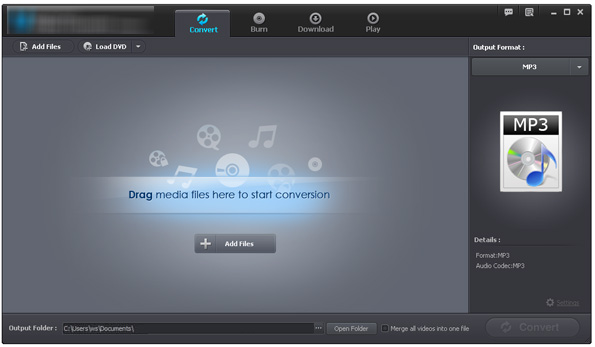
Step 2: Choose MP4 as the output format
The MOV to MP4 Converter provides tons of formats for your choice. Here you just need to choose MP4 in the drop-down output format list as the output format. You can also choose the output path for saving the converted videos.
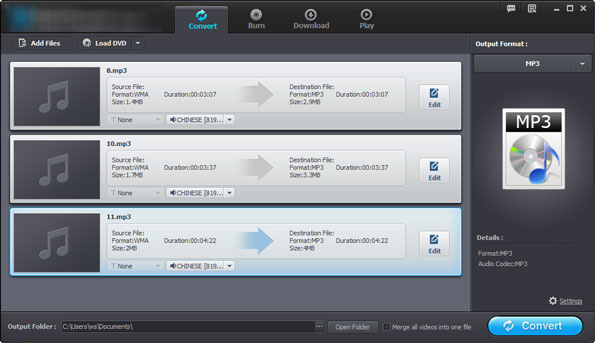
Step 3: Start MOV to MP4 conversion in Windows 8
When everything goes as you like, just press the "Convert" button to start converting your MOV files to MP4 format in Windows 8 right away. During the conversion, you can freely choose to cancel the conversion as you wish.
After the conversion finishes, you can click "Open Folder" to fast locate the converted files. Now you can play these videos on your iPad, Kindle Fire, Galaxy S series, Nexus 7 and more devices on the go.





