Best Google Nexus One Video Converter for Mac OS X/Windows 8

July 18, 2013 16:03 pm / Posted by Elime Mitchell to Video and Audio Topics
Follow @Elime Mitchell
As a multimedia enabled smartphone, Google Nexus One offers you excellent visual effect and great video enjoying experience due to its sharp display, lightning-fast processor, 3.7 inch touch-screen and other improved features. Google Nexus One fully supports the video format like H.264, MP4. If you want to play movies on Nexus One, you should check out whether your video formats can be recognized by this gadget.
Don't be afraid if your videos are not supported by this phone. iPubsoft Video Converter for Mac is can easily convert all kinds of video formats to MP4 format which is playable on your Nexus One. You can also set video parameter to get the most ideal video quality for your devices. Follow the guide below to check out how to convert videos to Nexus One on your Mac computer. Windows version is also available, please go to Video Converter.
![]() Purchase the Nexus One Video Converter for Mac (Only $29.99)
Purchase the Nexus One Video Converter for Mac (Only $29.99)
How to Convert Videos to Nexus One on Mac OS X?
1 Add Videos to Mac Converter
Launch the installed the Mac video converter for Google Nexus One. Click the Add File(s) button on the menu to import the source videos, or simply drag and drop them to the program.
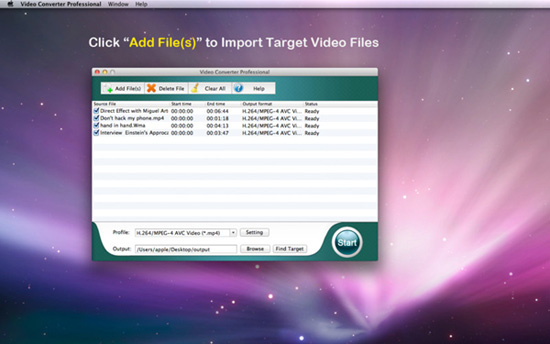
2 Customize Output Video Settings
Choose the output formats from the Profile section. If you like, you can click "Setting" to customize output video settings. After that, select an output folder where you want to save the converted videos by clicking the "Browse" button. Make sure there is enough free space at the destination.
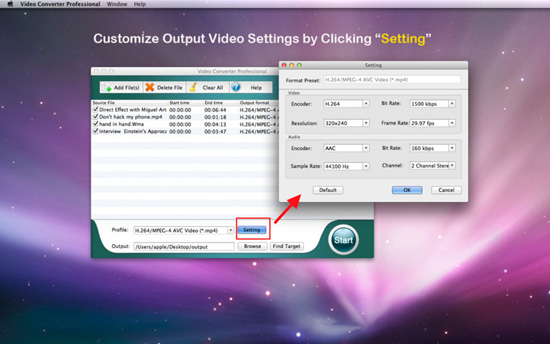
3 Convert and copy videos to Nexus One
Finish all the settings above, you can click "Start" button on the bottom right corner of the interface to convert videos to Nexus One on Mac OS X.
After the conversion, you get your converted videos from the output folder. Now you can plug your Google phone to the Mac and copy videos to Nexus One for enjoyment.
![]() Purchase the Nexus One Video Converter for Mac (Only $29.99)
Purchase the Nexus One Video Converter for Mac (Only $29.99)




