How to Put YouTube Videos on Sony Walkman for Free?

May 8, 2013 2:15 pm / Posted by Elime Mitchell to Video and Audio Topics
Follow @Elime Mitchell
Sony Walkman features a slim, compact and lightweight design and built-in the stereo speakers, which offers users a wonderful way to play back videos in high resolutions. As a movie fans, you would like to save the most fashionable videos into this stylish portable device and YouTube is surely your first choice to download your favorite movies. However, YouTube supports a variety of video formats, including AVI, WMV, FLV, MOV and MP4. While, the Sony Walkman is compatible only with MP4 videos.
What's worse, not all YouTube videos are allowed to be downloaded. Is there any software can help downloading video from YouTube site and even convert them to MP4 format for Sony Walkman? Yes! iPubsoft YouTube Video Downloader for Mac is a free 2-in-1 solution to download any videos from YouTube and automatically save them as MP4 format through Mac computer. You can also choose the output video format as 3GP, WebM and FLV as you need.
Below is the tutorial guiding you through the downloading and converting progress based on Mac machine. If you are a Windows user, you can turn to iPubsoft YouTube Video Downloader to put YouTube videos on Sony Walkman.
Guide: Download YouTube Videos to Sony Walkman on Mac OS X
Step 1: Copy YouTube Video URL to Program
Download and install this freeware on your Mac, run it when the installation process completes. Click the tab of "New Task", enter the URL address of the YouTube video that you want to download and then click the "Get Video" button to get the video info.
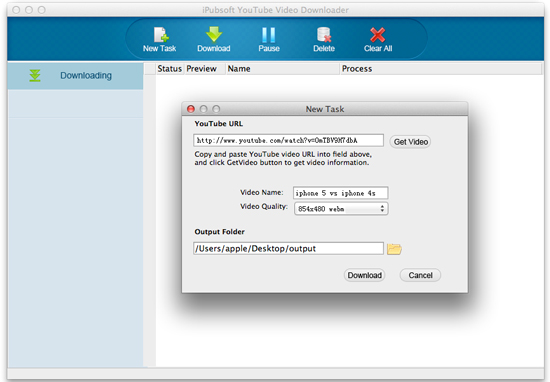
Step 2: Choose MP4 as Output Video Format
Click the down arrow of the Video Quality to select MP4 as the output format. Hit the folder icon to browse a location to save the output video files, or you can leave it as default.
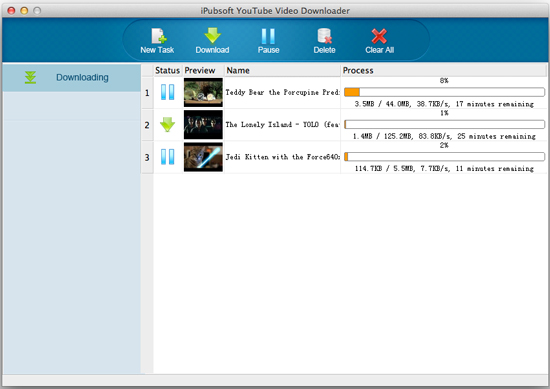
Step 3: Start to Download YouTube Videos to Sony Walkman
Launch the downloading task by clicking the "Download" button. Once the program have finished downloading your target video, you can you can right-click on the video file and click "Open Folder". Then you can quick enter the downloaded file folder to have a check of the YouTube videos. Finally, you can transfer YouTube videos to Sony Walkman via USB cable.
With only one program, you can complete two tasks of downloading YouTube videos and converting YouTube videos to Sony Walkman. Isn't it amazing? What's more, it is totally free. Why don't you try it out to put YouTube videos on Sony Walkman right now!






