How to Convert Videos to Sony Bravia TV?

April 24, 2013 11:28 am / Posted by Elime Mitchell to Video and Audio Topics
Follow @Elime Mitchell
Hello friends, I have a Sony Bravia TV and would like to watch movies via USB. The TV is reading the USB correctly (can view .JPG files). I know Sony cannot read .avi files but I would like to know what file type I need to convert .avi files into so they can be read by Sony Bravia. Thanks!
Sony Bravia TV supports to play video files in MPEG, DivX, Xvid, WMV, Asf and some AVI. For these videos, you can transfer them to USB flash drive first, insert the drive to your TV via USB cable and then you can watch movies on Sony Bravia TV via USB. But if you have some AVI videos or other video types like MKV that can't be played on Sony Bravia TV, we kindly suggest you convert videos to MPEG, which is the most appropriate video format for Sony Bravia.
The tool you need is iPubsoft Video Converter (Video Converter for Mac), which is able to help you convert videos like AVI and MKV to MPEG-1, MPEG-2, MPEG-3 or MPEG-4 that fully compatible with Sony Bravia TV. This Sony Bravia TV converter supports converting between overall videos and audio files with zero quality loss. Following is the guide on how to convert videos to Sony Bravia TV on Mac. Windows users can turn to the Windows version of Video Converter.
![]() Purchase the Sony Bravia TV Video Converter for Mac (Only $29.99)
Purchase the Sony Bravia TV Video Converter for Mac (Only $29.99)
User Guide: How to Convert Videos to Sony Bravia TV on Mac?
1 Add MKV/AVI to Mac Converter
Install and launch the Sony Bravia TV Converter on your Mac, import the videos that you want to convert into the program by clicking on Add File(s) menu.
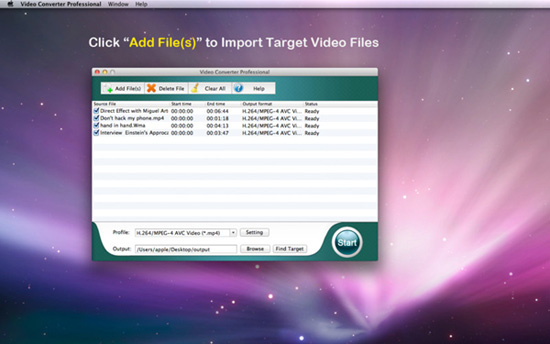
2 Set Output Format
Click the button of Settings to bring out the video settings window. Set MPEG as the output format and hit on "OK". Choose an output location to save the converted videos by clicking the "Browse" button.
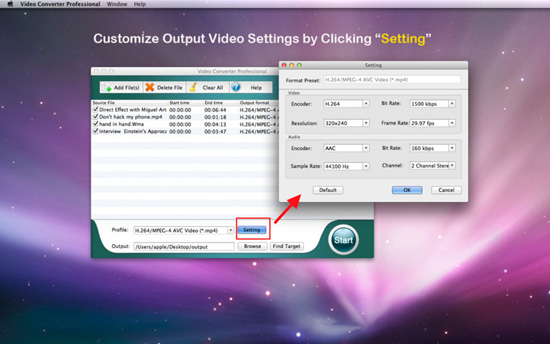
3 Start to Convert
Finally, you can click "Start" to start the video conversion on Mac.
After the conversion, you should transfer converted video files from your specified output folder to a USB flash disk and then you can play movies on Sony Bravia TV via USB or USB flash disk with ease.
![]() Purchase the Sony Bravia TV Video Converter for Mac (Only $29.99)
Purchase the Sony Bravia TV Video Converter for Mac (Only $29.99)




