How Do You Convert Videos to Dell Streak 7/5 on Mac/Windows?

July 22, 2013 16:56 pm / Posted by Elime Mitchell to Video and Audio Topics
Follow @Elime Mitchell
Dell Streak 5, also known as Dell Mini 5, is a smart tablet provided by Dell in 2011. It features with a 5-inch touchscreen and two cameras. Apple iPad 2 was popular at that time, but Dell Streak 5 is also very distinctive. If you like the size of Dell Streak 5, or you have got the new Dell Streak 7, you would want to transfer and play movies on Dell Streak 7/5 on the go. If so, we'd better check out which video formats can Dell Streak play.
Motorola Xoom compatible video and audio formats: H.263 / H.264, .3GP, MPEG4, WMV, MP3, WMA, AAC, AAC+, eAAC+, AMR, Midi, and WAV.
If your videos are in other formats, don't worry! iPubsoft Video Converter for Mac is able to let you easily and quickly convert all popular video formats like AVI, FLV, WMV, MKV, MOV and more to Dell Streak with high quality and fast conversion speed. You can also adjust the output files parameters, such as resolution, bit rate, frame rate, encoder, etc. with a few clicks. Click the link below to get the video converter for Mac and follow the guide.
![]() Purchase the Dell Streak Video Converter for Mac (Only $29.99)
Purchase the Dell Streak Video Converter for Mac (Only $29.99)
Quick Guide to Convert Videos to Dell Streak 5/7 on Mac OS X
1 Add Video files to the Mac program
Run the Dell Streak video converter for Mac (Windows users can use iPubsoft Video Converter) and you'll get a clear program interface like below. Just click the Add File(s) button from the menu to browse and import the video files that you want to convert from local.
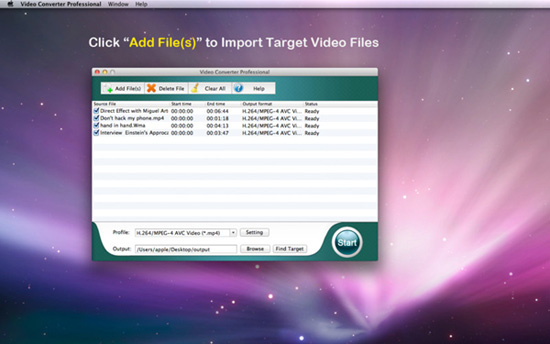
2 Set Output Format
Click the "Profile" option to choose an output format for Dell Streak. As the screen resolution is 800x480, you can click Settings to bring out the video settings window and set resolution for Dell Streak. After that, you are allowed to select an output location for saving the converted videos by clicking the "Browse" button.
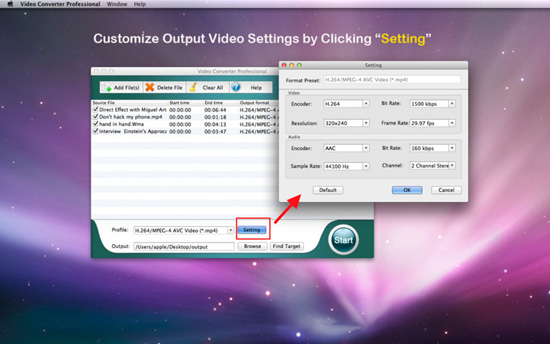
3 Convert videos to Dell Streak 5/7
After all the above settings have been done, you can start the video conversion by only clicking "Start" button on the bottom right corner of the interface.
After transforming videos to Dell Streak, you can play videos on Dell Streak Android tablet without any limitation.
![]() Purchase the Dell Streak Video Converter for Mac (Only $29.99)
Purchase the Dell Streak Video Converter for Mac (Only $29.99)




