How to Convert MOV to WAV on Windows/Mac OS X (Lion Included)?

March 28, 2013 2:52 pm / Posted by Elime Mitchell to Video and Audio Topics
Follow @Elime Mitchell
Question from the web: I'm trying to change my .mov file into a .wav file so I can upload it onto my web site. I can't seem to get it right. It is a rather large file, at 2.25GB and it is over 25 minutes long. Any suggestion?
It would be a creative idea to convert video files, such as MOV, to audio files like WAV for uploading to your own web sites or other. To do so, you need a professional MOV to WAV converter to help you extract audio part from a WMV video and save into WAV format.
You can ask iPubsoft Video Converter or Video Converter for Mac for help. It is really a tool does what it is supposed to do. With it, you can convert MOV files to WAV without any quality loss. Actually you can extract audio from any video format with this video conversion software as easy as pie.
The following tutorial shows you how to proceed with this conversion on Windows platform. Mac users can turn to the Mac version.
Quick Start: How to Extract Audio from MOV Files to WAV?
Step 1. Add MOV files to the converter
Free download and install the converter, launch it and follow the ways below to import MOV files:
1. Click "Add File" to browse, select and upload the target MOV files from the local folder to the program.
2. Directly drag your MOV videos at hand and drop to the program windows simply.
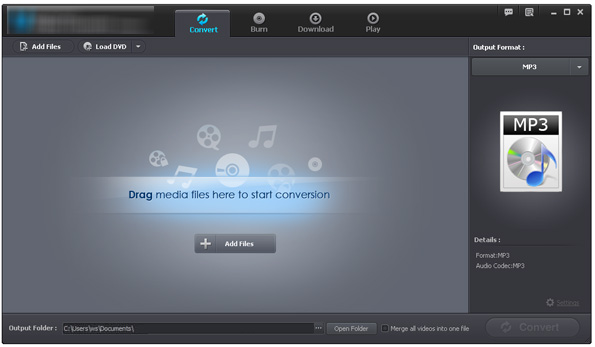
Step 2. Choose WAV as the output format
Click the drop-down list in the "Output Format" pane and select WAV as the output format from the Audio format list. You are allowed to customize the output folder to save the converted WAV files by clicking "..." in the Output Folder section.
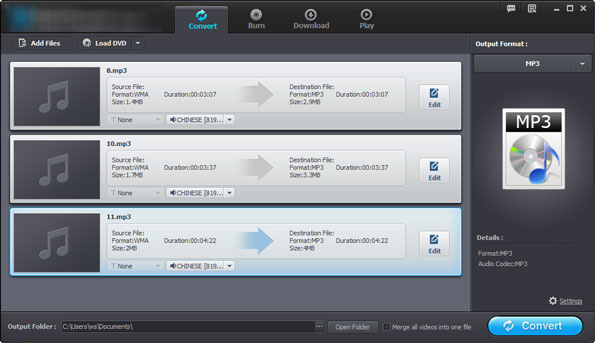
Step 3. Convert MOV Video to WAV Audio
At last, you can simply hit on the "Convert" button and let the program do rest of the job for you. There will be a progress bar shows you the remaining time. The whole conversion process will be finished in a while.
After the conversion, you can get your desired WAV files from the output folder. Now, you can easily upload the converted WAV files to any website for sharing as you like.






