How to Play iTunes M4V Videos on Galaxy S IV / S III / S II?

March 6, 2013 3:39 pm / Posted by Elime Mitchell to Video and Audio Topics
Follow @Elime Mitchell
In the past year, Samsung Galaxy S III and S II are regarded as the most satisfying Android smartphone. And there is good news that Galaxy S IV, the newest version of the Samsung Galaxy S series will come soon. However, just like its predecessors, Galaxy S IV doesn't allow user to play iTunes M4V video files either. If you are prepared to switch iPhone to Galaxy S IV but do not want to put the iTunes movies aside, you can read on to get the solution.
Make up for the shortfall, iPubsoft Video Converter comes in time to help you convert iTunes M4V to Samsung Galaxy S4 playable video format. It supports almost all video formats. With it, you can enjoy iTunes movies and videos on Samsung smartphones freely. And the conversion process is very simple. Please follow the step-by-step guide below. For Mac users (Mountain Lion included), you can turn to Video Converter for Mac for help.
Download the free trial version of the iTunes M4V to Galaxy S4 Converter:
Instruction to Convert iTunes M4V to Galaxy S4 Friendly Formats
Step 1. Add iTunes files to this converter
Run the software at first. Directly drag and drop the iTunes M4V file to the program from your computer. Alternatively, you can navigate to the menu, click "Add Files" button to upload source files.
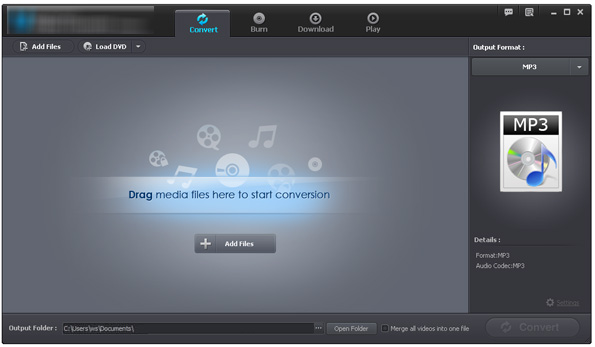
Step 2. Select a friendly format for Samsung Galaxy S Series
Choose a compatible video format as the output format according to your phone model by clicking from the "Output Format" drop-down list. Specify an output location for saving the converted video files.
Step 3. Convert iTunes M4V to Galaxy S IV / S III / S II
Well, the last step you should do is to hit the "Convert" button to launch the conversion. The program will finish the conversion from M4V to Galaxy S series soon.
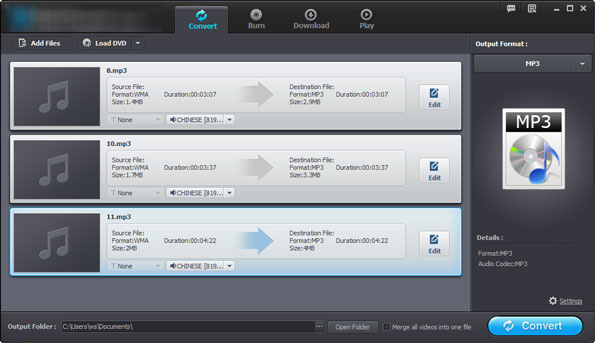
After the conversion, you can use the USB cable to plug your Samsung Galaxy phone to this computer, transfer the converted video files from the output folder to the new phone. Then, you will see iPubsoft Video Converter makes Samsung Galaxy S IV play iTunes M4V files as smoothly as an iPhone.






