Industry-leading Software to Convert Plain Text Files to PDF for Any Purposes
Want to create good looking PDF from plain text files for teaching, academic research and personal experimentation? It is just unnecessary to install costly Adobe products on your computer. With the help of iPubsoft Text to PDF Converter for Mac, you can turn text (.txt) files into well-designed PDF files efficiently in batch mode.
- Convert plain text files to Adobe PDF in just a few clicks.
- Batch conversion is enabled to save your time and energy.
- PDF encryption technology is supported to set password settings on result PDF.
- DO NOT need any Adobe software installed when you do the conversion.
- User Guide
- Features
- Tech Specs
How to Use iPubsoft Text to PDF Converter for Mac?
As a professional Mac PDF creation program, it can not only create common PDF files from Text without any quality loss, but also allows you to design and encrypt the result PDF quickly and flexibly.
1. Run software and import source files
After download and install the Mac tool on your computer, double-click on the program shortcut icon on your desktop to run the program. The main interface of the product will appear to you like the below picture shows. Click the "Add Files" option on the program to seek and load the text files you want to convert. Drag-n-drop option is supported.
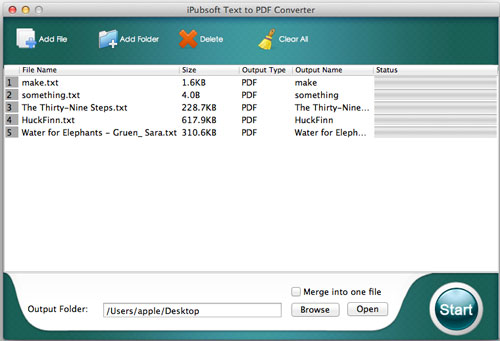
2. Set output options
After loading the source Text files into the program, you can then give the second click to the "Browse" button in "Output Folder" area to set the output destination. You can also turn to the top menu to click on the "Edit" button, then set the PDF page size and even add encryption settings on the output PDF.
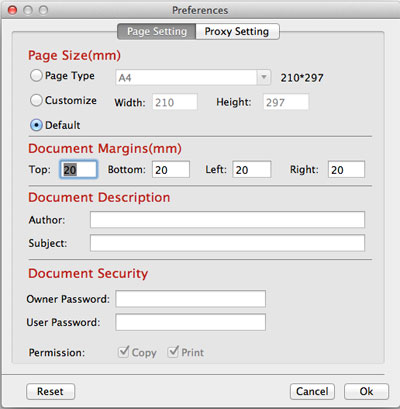
3. Start to convert
After above settings, you can directly give a click on the "Start" button which is located at the lower-right corner of the program. Then, the Mac tool will do the rest for you.
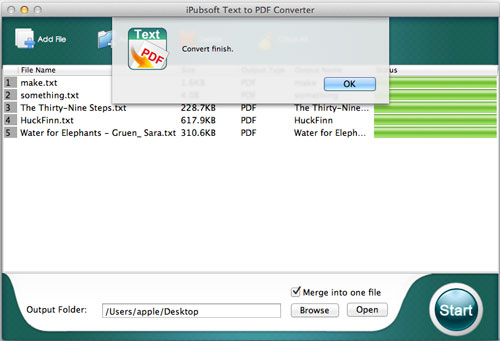
You see, just with several simple clicks on the program, you can turn text files into PDF quickly.

Easy Text to PDF Conversion
With this Mac Text to PDF conversion software in hand, Mac users are fully capable of converting any Text files to common PDF for better document sharing and distribution.

Encrypt Output PDF
Enables you to add owner or user password, as well as file permissions to the output PDF, in order to prevent unauthorized users to print, copy or edit the result PDF files.

Efficient Batch Conversion
With the advance coding algorithms, the Mac tool takes only about 1 minute to convert 200 Text files to PDF. In addition, this app also enables fast batch conversion to save your time and effort.

Customizable PDF Style
You are allowed to to output text files as PDF documents on Mac with a specific style you like, since you can customize page size, page margins, document description, etc. for converted PDF files.

Easy to Use
Thanks to the intuitive Mac-stylish interface and drag-n-drop operation. Only in 3 steps, even if a Mac beginner can convert Text to PDF files on Mac effortlessly.

Independent of Adobe Acrobat
This is undoubtedly a standalone program. It rightly converts Text files to PDF on Mac without the environment of Adobe Acrobat or Adobe PDF Reader.
System Requirements
- Supported OS: Mac OS X 10.9, 10.8(Mountain Lion), 10.7, 10.6
- CPU: Intel Core 1GHz or faster
- Hard Disk: 1G and above
Supported Input File Format: Text (.txt).
Supported Output File Format: PDF (.pdf).
What's Next?
iPubsoft Text to PDF Converter for Mac is easy to use and fairly intuitive, which is good because the support center and step-by-step guide are all available. It supports multi-languages and is easy enough to use without too much help. Click the below download button and give it a free try!





