How to Recover Data from Samsung Galaxy Note 3?

March 12, 2013 4:58 pm / Posted by Sebastiane Alan to Recovery Tips
Follow @Sebastiane Alan
Based on the success of the predecessor of Samsung Galaxy Note 2, the Note 3 surely would become a popular product also. Just imagine you have saved lost of precious photos and videos on your Galaxy Note 3, but they all lose with known or unknown reason. Data loss issue could happen easily. But don't worry because you can still get back these lost files from your Samsung Galaxy Note 3. Read on to get the solution.
All what you need is the iPubsoft Android Data Recovery or iPubsoft Android Data Recovery for Mac, which is a powerful tool for you to perform the Galaxy Note 3 data recovery process. It enables you to recover lost or deleted videos, audio files, photos and more from Note 3 with ease. It is a comprehensive program to recover data from mobile devices, memory cards and flash drives. Just get the trial version to recover data from Samsung Galaxy Note 3 for free.
Tips: All Samsung Galaxy Note series are supported by this program.
Start to Perform Samsung Galaxy Note 3 Data Recovery
Here we take the Windows version of the program for example. Mac users can also follow this guide since the operation on Mac is just the same.
Step 1: Launch the program and connect Note 3
After downloading and installing the program, launch it and you'll see a clean and friendly user interface as the image below shows. Connect your Galaxy Note 3 with the PC via the USB cable.
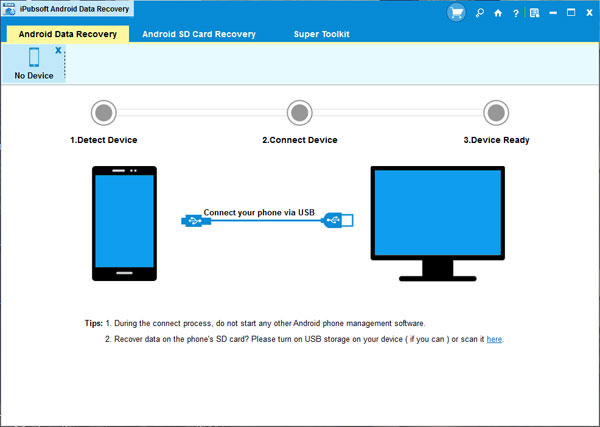
Step 2: Scan for your Galaxy Note 3
The program will perform a quick and automatic scanning for the deleted files. When the scan finishes, all found files will be listed here. You can preview them so as to check whether your wanted files have been found or not.
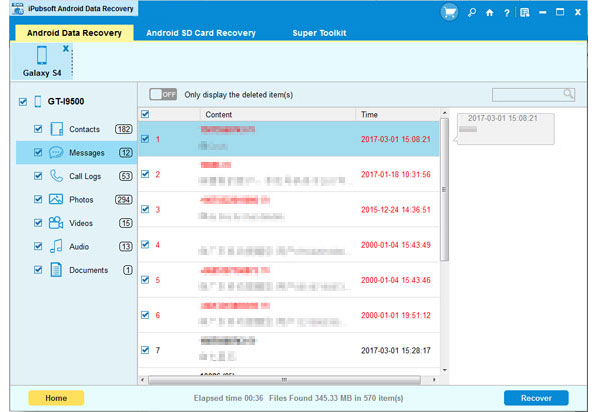
Step 3: Selectively recover data from Galaxy Note 3
Select the files you want to recover and start to save them back to your computer by clicking the big button of "Recover". We strongly suggest you save the recovered files to another place, DO NOT save them back to your Galaxy Note 3, otherwise the recovery might fail.
To recover deleted text messages and contacts from Samsung Galaxy Note 3, you can turn to use Android SMS+Contacts Recovery.
![]() Download Android Data Recovery Free Trial Version >>
Download Android Data Recovery Free Trial Version >>
![]() Download Android Data Recovery for Mac Free Trial Version >>
Download Android Data Recovery for Mac Free Trial Version >>






