How to Recover Photos from Samsung Galaxy S4/S3/S2?

Aug 23, 2013 15:19 pm / Posted by Sebastiane Alan to Recovery Tips
Follow @Sebastiane Alan
Samsung Galaxy S4 is full of great features like a great camera and better screen. The high definition camera is quite compelling to take photos. While enjoy the fun of taking pictures with Samsung Galaxy S4, you have to concern how to recover the deleted photos or media files from the device if someone somehow deletes your precious photos. To save your time from searching for a way from the Internet to recover photos from Samsung Galaxy S4/S3/S2, here is a good and efficient solution for this problem.
Well, don't panic when you have your photos deleted or formatted from Galaxy S4 because they are not really lost. They are still available on the device but invisible and inaccessible. You can use iPubsoft Android Data Recovery or iPubsoft Android Data Recovery for Mac to make them alive. Files like photos, videos, documents, messages, contacts and more that deleted or lost from Samsung Galaxy S4/S3/S2 could be recovered in just a few clicks of mouse.
Download the free trial version of the Photo Recovery for Samsung Galaxy S Series below:
How to Recover Deleted Photos from Samsung Galaxy S4/S3/S2?
Do not use your Samsung Galaxy S4 to capture new photos and videos any more after you lost photos from it, in order to avoid the recoverable photos from being overwritten by new data.
Step 1: Connect your Samsung Galaxy S4 to computer
First of all, you should connect your Samsung Galaxy S4 to the computer via USB cable. Run the installed Photo Recovery for Samsung Galaxy S Series and you will get its interface as below.
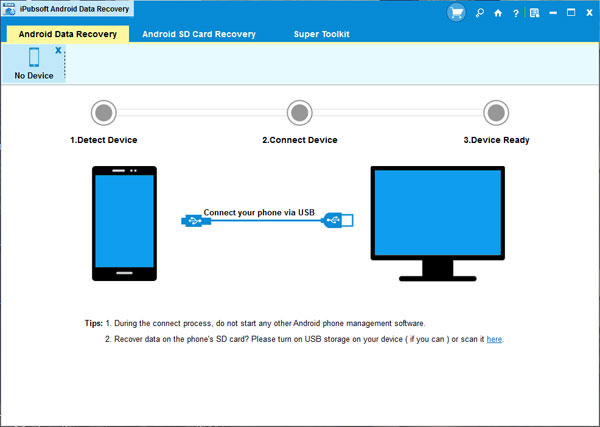
Step 2: Scan for your Samsung Galaxy S4
It will detect your Samsung Galaxy S4 and scan it for the deleted files. Do not disconnect your Samsung Galaxy S4 with the computer during the scanning process. When the scan finishes, all scanned out files will be displayed here in categories. You can preview them and find out the photos you want to recover.
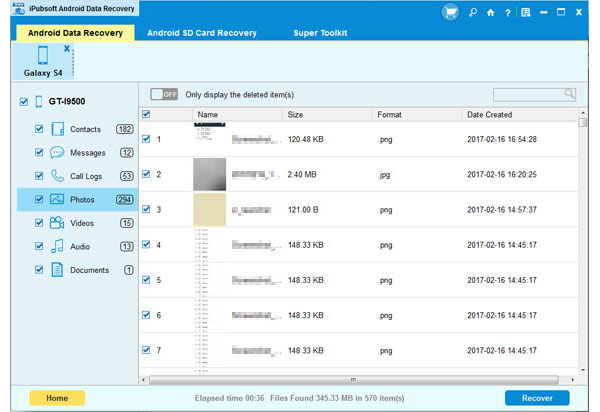
Step 3: Recover photos from Samsung Galaxy S4/S3/S2
Mark the photos you need and click the button of "Recover" to save them back to your computer. Choose your computer or other storage device to save the recovered photos instead of the original Samsung Galaxy S4 for safety consideration.
So, that is how to recover deleted photos from Samsung Galaxy S4/S3/S2. You made it! To recover deleted text messages and contacts from Android phone, you can turn to use Android SMS+Contacts Recovery.






