How to Recover Deleted Data/Files from Android Phone?

May 9, 2013 2:02 pm / Posted by Sebastiane Alan to Recovery Tips
Follow @Sebastiane Alan
Android phone is the joint name for any smart phones that use Android as operating system, such as Samsung, Motorola, Sony and more. Android is becoming more and more popular for its openness and rich features. However, the problem of data loss on Android is also becoming more and more common. Virus attack, system format, software malfunction, mistaken human deletion, etc., all can cause the data loss issue.
Do you want to recover deleted data from Android phone? In this article, we are going to recommend you the best Android phone data recovery - iPubsoft Android Data Recovery, which is one of the most useful tools for you to restore deleted files from Android phone and other Android devices. With this marvelous software, you can get back messages, contacts, call history, videos, audio, photos and more from Android phone without quality loss.
Tips: iPubsoft Android Data Recovery for Mac is here to help you recover deleted data from Android phone on Mac OS X.
Note: If you plan to retrieve lost data from Android phone, stop using it to prevent the lost data from being overwritten by new data.
Help You Restore Deleted Files from Android Phone Step by Step
Step 1: Connect your Android phone to the computer
Connect your Samsung, Sony, Motorola or other Android phone to the computer, launch the program and you'll get the interface as follow.
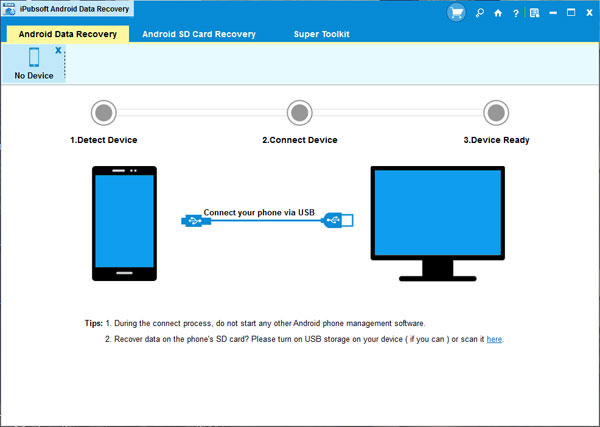
Step 2: Scan your Android device
You Android phone will be detected the program will perform the scanning for the deleted files. The quick scan will only consume you a few seconds. After that, all found files will be listed here. You can preview them and choose the files that you want to recover.
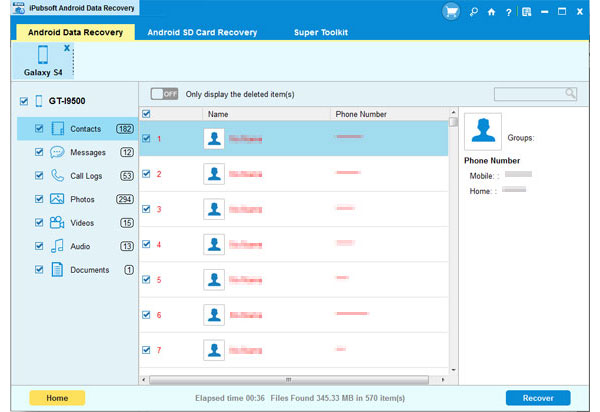
Step 3: Check your desired files and begin to recover
After you preview the found files one by one and make sure which one you want, you can mark the data you need and then click the big button of "Recover" to get them back.
We advise you to find another place such as your computer or other external disk to save the recovered files instead of the original place, for safety reasons. To recover deleted text messages and contacts from Android phone, you can turn to use Android SMS+Contacts Recovery.






