Simple Way to Recover Android Music, Photos and Videos

May 20, 2013 10:26 am / Posted by Sebastiane Alan to Recovery Tips
Follow @Sebastiane Alan
Q1: How can I recover deleted photos and video files on a Samsung Galaxy S? If someone can please respond, it would be greatly appreciated! Thank you.
Q2: I think I must have done like a full clear back to factory on my phone or something because I lost everything I had. Is there anyway to call the phone company or something and have them send me lost photos?
Android devices like Samsung Galaxy S, Samsung Galaxy Nexus, Motorola Droid, Sony Ericsson Xperia, Google Nexus, HTC EVO, etc., are becoming more and more popular nowadays. As more and more people use Android devices, it's quite a common problem that SMS, contacts, photos, videos and music files are lost due to accidental deletion, device formatting, system crash and more.
But don't worry! You still have great possibility to recover Android videos, music files and photos. You think these files are lost but they are still in the memory of your Android devices and just not visible. Just remember not to capture new data on your Android, to prevent the lost data from being overwritten. Then, you can rely on a third party Android photos recovery, Android music recovery or Android videos recovery to get them back to your device.
I recommend iPubsoft Android Data Recovery or Android Data Recovery for Mac, which is an all-in-one program to help you restore media files from Android, including pictures, songs, movies and so on. It can also recover contacts, text messages and more from your Android devices. First of all, you should free download the software and install it on your computer. Windows and Mac versions are both available. Just choose the right one according to your system.
Recover Android Data by Using Android Photos/Music/Videos Recovery
Here, we take Data Recovery for Windows as example to see how it performs like Android Photos Recovery, Android Music Recovery and Android Videos Recovery. Mac users can depend on Android Data Recovery for Mac.
Step 1: Connect your Android device to the computer
Launch the installed recovery software on your computer, link your Android device to the computer via USB cable and then the software will detect it automatically.
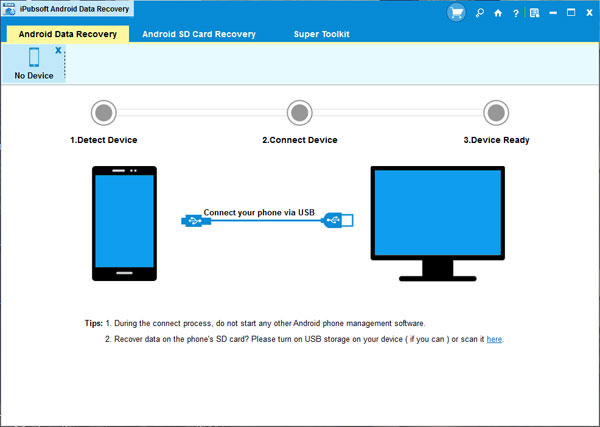
Step 2: Scan your Android device for lost files
All files in your Android device will display in categories. You can preview them and select the files you need.
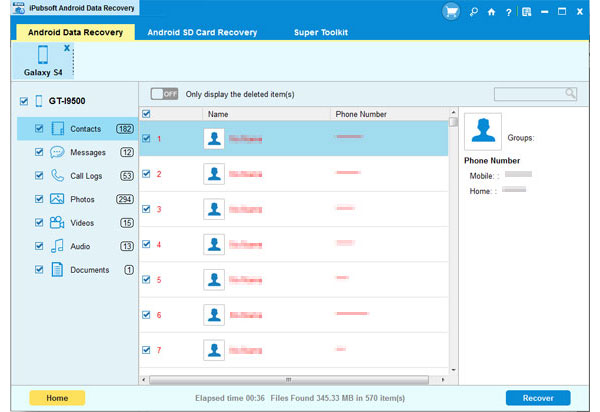
Step 3: Start to recover Android videos, photos, music, etc.
After you mark all the files you want to restore, click "Recover" button to preserve them on your computer. Don't save the recovered data on the Android card again. We kindly suggest you save them to your computer disk or another external hard drive.
Get this 3-in-1 Android Photos Recovery, Android Music Recovery and Android Videos Recovery for free now:






