Three Ways to Read PDF Files on Android

Mar 7, 2013 2:32 pm / Posted by Elime Mitchell to PDF Topics
Follow @Elime Mitchell
As we know, Android phones and tablets now keep a large share of the mobile device market. As more and more attractive Android devices have been released in the past few months, more and more people nowadays prefer to choose an Android phone rather than Apple's iPhone or iPad. Well, it is undeniable that it would be a very nice feeling to read or view PDF files on the large screen featured devices, like Samsung Galaxy Nexus, HTC Evo 3D, Samsung Galaxy Note, Google Nexus, Google Nexus, etc.
But, how to read PDF files on Android phones or tablets? Actually, there are many ways for you to read PDF files on Android devices. In the following, we are prepared to introduce you the best three ways to read PDF files directly on Android. So, if you once have you ever wondered how to read PDF files/books on an Android device, then you are highly recommended to pay full attention to the following contents. Read on to choose your preferred way to read PDF files on Android device now!
Way 1: Use Adobe Reader to View PDF on Android
As we know, PDF is an electronic file format developed by Adobe Systems. So, the best recommendation you can apply to read PDF file would be using the Adobe Reader mobile app, which is also developed by Adobe Systems officially. Undoubtedly, using the official Adobe Reader app would be the most traditional and reliable way to read PDF files on Android devices. But, this is really not an ideal way to read ebooks on Android phones of tablets.
Pros: Enables to access encrypted PDF file; Allows to open PDF from email.
Cons: Requires 2.76MB of memory; Slow down Android phone; Inconvenient to read other format ebooks.
Way 2: Convert to Read PDF Files as ePub eBooks on Android
As a common phenomenon, PDF files usually can't fit into the screen when reading on a portable device. So, the PDF files usually turn out to be messy formatted. To read them in regular display, you will need to tweak device settings repeatedly for each PDF. That's really troublesome. In such cases, you can try to read PDF books on Android phone or tablet as ePub books. ePub possesses a reflowable format to provide readers a much more comfort and ease of reading on portable devices. Want to read PDF files on Android in a more convenient and pleasant way? Just get the PDF to ePub Converter to convert your PDF files to ePub format now!
For Windows users, you can refer to the guide how to convert PDF to ePub to try out this program.
For Mac users, the user guide of how to Convert Adobe PDF to ePub ebook format on Mac would show you the operations in detail.
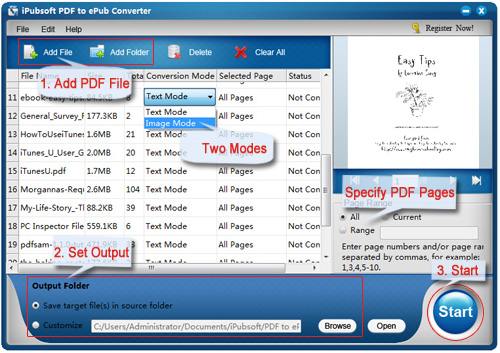
Pros: Read PDF files on Android device with comfort and ease; Display ebook content in well format.
Cons: Need to get a desktop application to computer for the conversion.
Way 3: Reading PDF Files on Android by Using EBookDroid
As well as Adobe Reader, EBookDroid is also a free app for reading PDF files on Android devices. Compared to the Adobe Reader, this free app takes much less memory of the device for PDF reading. It only requires 1.60MB memory. Besides, this free app enables a night mode to protect your eyes when reading files in the darkness of night. So, if you just want to get a PDF reading app to your Android device rather than read PDF as ePub, then EBookDroid would be also be a good choice for you except Adobe Reader.
Pros: Night mode is good for your eyes in the darkness of night; Has a less internal memory.
Cons: Read only PDF formats books; Need to tweak device settings when read PDFs.
Well, here are all about the three ways to read PDF files on Android devices. Choose your preferred way to read PDF files on your Android phone or tablet now! By the way, we truly hope you'll try out the second way to have a better experience of reading ePub files instead of PDF files!






