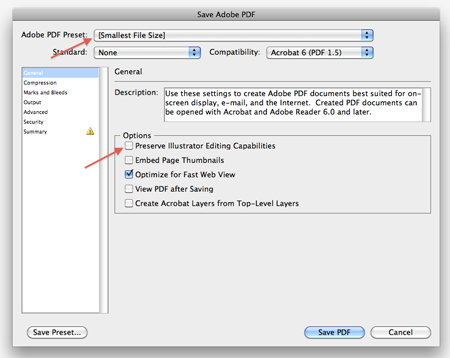3 Methods: How to Make a PDF File Smaller

October 11, 2012 1:30 am / Posted by Elime Mitchell to PDF Topics
Follow @Elime Mitchell
 Sometimes smaller is better. Depending on what programs you used to create a PDF, or if you've merged multiple PDFs into one, the file size of your PDF file may be quite large. While PDF files tend to be smaller than that of the original source document, they can still occupy significant space. In order to publish them to Internet, or save them to a disk, or attach them to others with email, it might make sense to compress or reduce the file size.
Sometimes smaller is better. Depending on what programs you used to create a PDF, or if you've merged multiple PDFs into one, the file size of your PDF file may be quite large. While PDF files tend to be smaller than that of the original source document, they can still occupy significant space. In order to publish them to Internet, or save them to a disk, or attach them to others with email, it might make sense to compress or reduce the file size.
Following are 3 solutions of how to make a PDF file smaller.
Method1: Reduce PDF Size Online
Neevia Online PDFcompress makes it possible for anyone to reduce the size of large PDF documents without the need of installing special software. Upload limit: 5MB.
Firstly, you need to make compression settings, including Color/Grayscale Image Compression, Monochrome Image Compression, Remove Bookmarks, Annotations, layers, etc. Then select and upload file, click Upload & Compress button to begin compression. A new window will pop up showing you how much is processed. Once finished, you will get a download link. Double click on the link to view the resulting PDF in your web browser or right click on the link and select "Save target as" to directly download it onto your hard drive.
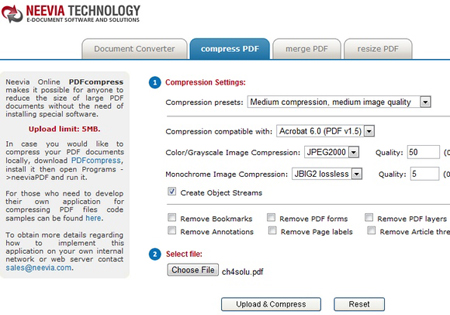
Method2: Compress PDF File with Adobe Acrobat Pro
Launch Adobe Acrobat Pro. Open PDF file with it. Click Document, in the drop-down menu, select the "Reduce File Size" option. In the pop-up dialogue box, click the drop-down arrow and select Retain existing. Hit Ok. Then save PDF as a new name.
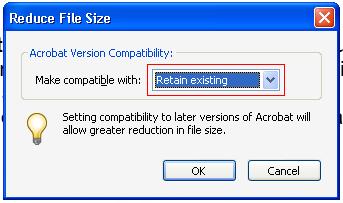
Method3: Make PDF Smaller on Mac with Adobe Illustrator
Open PDF file in Adobe Illustrator. Go to File > Save As. Instead of saving as an "Adobe Illustrator Document", save the file as an "Adobe PDF (pdf)". In the pop-up dialogue box, change the setting at the top from "Illustrator Default" to "Smallest File Size". The most important setting to reduce PDF size is to uncheck "Preserve Illustrator Editing Capabilities".