How to Make A Fillable PDF?

Oct 22, 2012 3:51 pm / Posted by Elime Mitchell to PDF Topics
Follow @Elime Mitchell
A fillable PDF always makes things easier and more interactive for one to type in words or sentences directly via a computer without printing and then filling in by hand. To work or study more smartly, fillable PDF is almost a necessity. But, for most people, the trouble is how to create PDF fillable forms. Once you are looking for an easy way to create fillable PDF forms for specific use, then you may refer to the tips in the following to have a try. This article here mainly focuses on how to make a fillable PDF with ease.
For the ones who are familiar with Adobe series products, the LiveCycle Designer is undoubtedly a good choice to create fillable PDF. What need to be noted is that this professional program will cost $299.00. Since this expensive method is also a little complicated, here I'd like to recommend another much easier way to make PDF fillable forms for free. That's the totally free online PDF processing tool, PDFescape. Following are the details of how to make a fillable PDF with this free tool. Go ahead for a check right now!
Quick Start of How to Create a Fillable PDF Form with PDFescape
Tip: To ensure a successful online creation of fillable PDF, please first connect your computer to a stable network.
Step 1: Open the web browser and enter the site of pdfescape.com. Here, you can choose a PDF file to open from four methods as well as below showed to get started for creating fillable PDF.
Note: As a free service, there are unavoidably some restrictions you should pay attention to. Here you should note that the PDF you choose to open must be less than 10 MB in 100 pages.
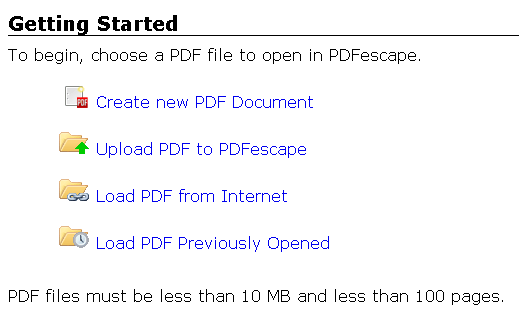
Step 2: No matter you choose to make a fillable PDF from newly created blank PDF document or from a loaded PDF file, you can choose any way below to create your wanted PDF fillable form.
* You can move your mouse cursor to hit the "Text" option listed on the left panel, and then go to the right panel to click or drag an area on the PDF file page to add text to where you want to insert text.
* Once you want to make your fillable PDF form with an image to show data in a more clear way, you can simply hit "Image" option to upload your target image and then insert it to the PDF file by clicking or dragging on the PDF.
* To create a form field for Text, Checkbox, Dropdown, Listbox or Radio, you can simply move your cursor to hit the "Form Field" option to select type and then move your mouse to the PDF file in the right panel to insert the field by simply mouse clicking or dragging of a proper area.
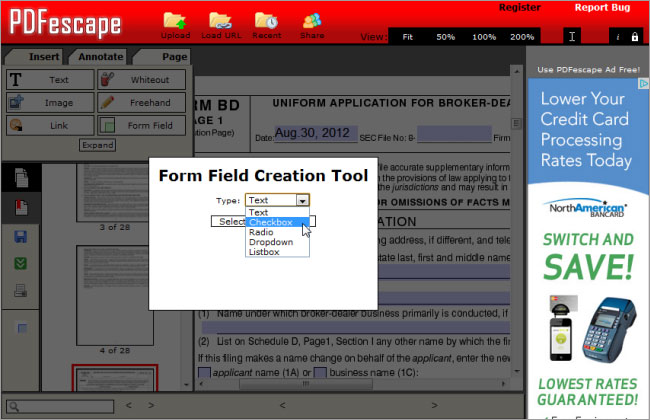
Step 3: Once you've finished inserting items or data into the PDF file, you can hit the ![]() or
or ![]() icon from the left panel to save your rightly created fillable PDF form in your computer local folder.
icon from the left panel to save your rightly created fillable PDF form in your computer local folder.
Well, that's the free solution of how to make a fillable PDF (within 100 pages and less than 10 MB) online. If you once created a form in a word document, you may get iPubsoft PDF Creator to save the form as PDF directly. It is a reliable software which can assist you to create PDF from .docx, text and various image files effortlessly. From the trial icons below, you can get the free trial version of proper PDF creating program to work on your computer.






