The Way to Edit PDF without Acorbat

Feb 25, 2013 5:28 pm / Posted by Elime Mitchell to PDF Topics
Follow @Elime Mitchell
As it knew to all, PDF is a good document format for sharing files with well text formatting. The PDF files usually preserve text contents inside with good formatting as well as a paper book or a Word document present for reading. However, the well-preserved contents in a PDF document are not so easy to be edited without using the specific PDF editing tools like Adobe Acrobat.
For most people, Adobe Acrobat is too expensive and not practical if not for professional needs. Undoubtedly, it doesn't make sense to get the expensive Acrobat just for the needs of editing or reusing contents from some PDF files. But, it's really not an easy task to edit PDF content without a PDF editor like Adobe Acrobat. What about the case when you need to edit a PDF but without any editing tools at hand?
As a matter of fact, there is not only the way to edit PDF files with a PDF editor like Adobe Acrobat. There is also the alternative way you can choose to edit your PDF document or reuse PDF contents. For example, you can easily edit the PDF contents in Word. As we know, it's really an easy thing to edit content in a Word. So, if you once want to edit PDF without Acrobat or any other PDF editor, then why not follow the solution below to turn your PDF files into Word for much easier editing now!
Guide: How to Convert to Edit PDF in Word?
In order to edit PDF without Acrobat but edit in Word for instead, you need to first convert your PDF documents to editable Word files with a proper software. In the tutorial here, we will make iPubsoft PDF Converter as an example to show you how to convert PDF to Word for leisure contents editing in Word.
Step 1: Start software and load files.
Download, install and start the software on your computer. And then hit the "Add Files" option from top of the interface to select and upload the PDF files you want to edit in Word.
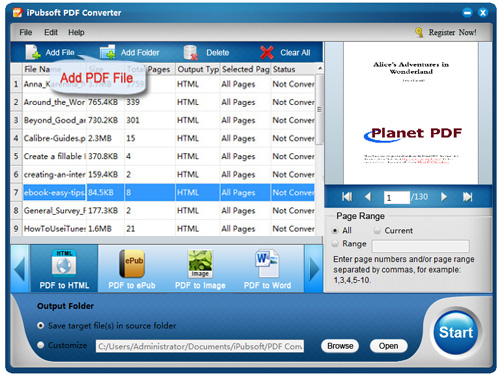
Step 2: Choose conversion type and define output.
The default conversion type of this program is "PDF to HTML". So, here you will need to choose the "PDF to Word" from the lower conversion type portion. And then go to "Output Folder" to set the output file folder as your need.

Step 3: Start PDF to Word conversion.
Once you have imported all your wanted PDF files, and set the conversion type and output destination as need, you can then click "Start" to start the file conversion instantly.
As long as the conversion is finished in a few seconds, you can then edit PDF content in Word easily without any PDF editor needed. This alternative way to edit PDF without Adobe is undoubtedly a good choice for you if you have no plan to buy an expensive Adobe Acrobat. So, what are you still waiting for? Just get the right version of PDF conversion tool from the below offered links to have an actual experience of editing PDF in Word without PDF editor right now!






