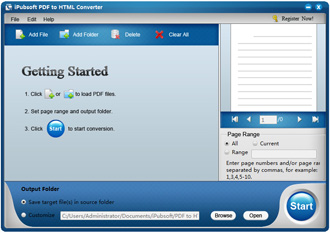Make HTML Webpage from PDF
- This software can help you to turn PDF files into HTML Webpages effortlessly and rapidly, so that you can upload the converted files to Internet freely.
- Supports to convert PDF to HTML page-by-page, and create an HTML file for each PDF page. Even generate a directory in index.html and give you links to each HTML file.

Good Preservation
- Convert PDF to HTML web pages with the original images, texts, tables, graphics, hyperlinks, layouts, formatting, watermark, etc. preserved.
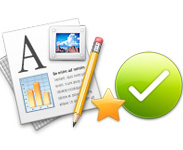

Batch Conversion
- For those who need to convert multiple PDF files, this batch conversion is very useful. You can import all the target PDF documents and simply hit on the "Start" button, then the program will do the rest for you.
Partial conversion
- If you don't want to convert all pages, the partial conversion can help you. You can customize the pages or page ranges of each imported PDF file in the right panel for conversion.


Preview Imported Files
If you want to preview PDF information before conversion, just choose it in the file list and preview the contents on the right thumbnail panel page by page.

Easy to Operate
This product is rather simple to use. You can directly install and run the program to do the conversion task without any advanced computer skills or experience.