A Marvelous Tool to Recover PDF Tables to Excel Spreadsheets Easily!
As we know it is a hassle to perform calculation or edit data in the PDF tables. To make it much easier to edit and reuse the data contained in PDF tables, the best way would be recovering the PDF tables as editable Excel spreadsheets. iPubsoft PDF to Excel Converter for Mac is specifically tailored to help Mac users turn PDF tables to fully editable Excel files with the accurate preservation. With the user-friendly design, it's just that easy for users to convert PDF tables back to Microsoft Excel sheets on Mac for further editing.
- Extracts and recovers tables from PDF to Microsoft Excel Worksheet for better using.
- Keeps all layouts of text, columns, tabes, charts, etc. of the original PDF after conversion.
- Enables to fast convert a batch of PDF files or simply the selected PDF files to Excel.
- With the concise and user-friendly interface, users need not any extra skill to operate it.
- User Guide
- Features
- Tech Specs
Quick Start Convert PDF Tables to Excel on Mac
As a specially tailored Mac software for PDF table to excel conversion, this PDF to Excel Converter for Mac rightly makes the task quite easy to handle. With just a few of simple operations, you can easily turn PDF tables into editable Excel sheets. See how!
Step 1: Load PDFs
Download, install and run the Mac software. Click the "Add Files" button to browse, select and upload your target PDF files into the program.
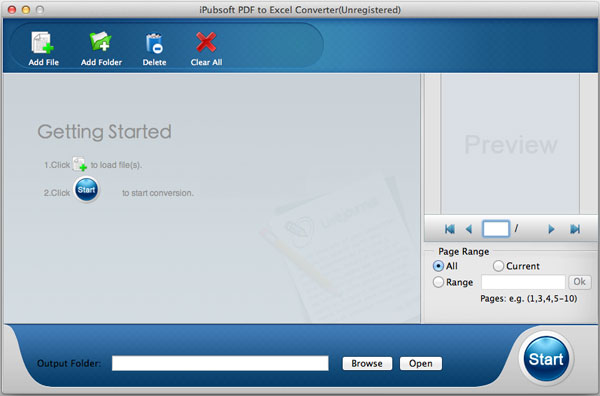
Step 2: Set Output (Optional)
You can skip this step to let the program output the converted files to the default folder directly. Or you can just go to customize an output destination as you want from the "Output Folder" section.
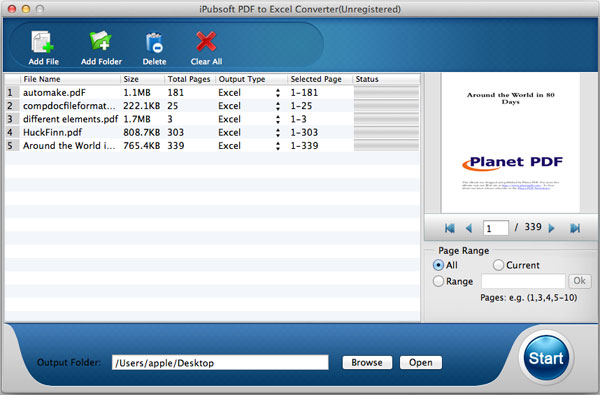
Step3: Start Conversion
After made the settings as you want, you can then click the "Start" icon to convert PDF tables to Excel on Mac instantly.
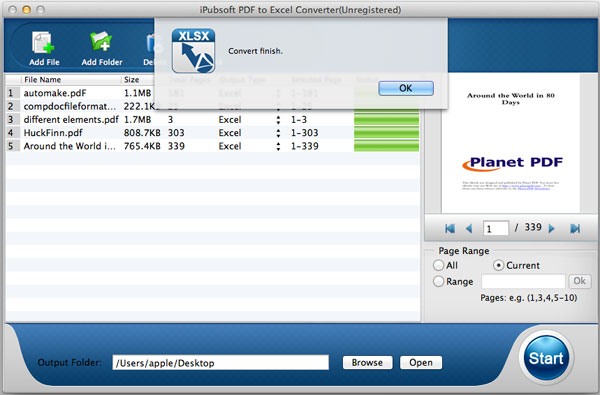
With fast speed, the conversion process will be finished in just seconds. After that, click the "Open" button beside the "Browse" option, you can locate to the output folder for a check of the files converted by this PDF to Excel Converter for Mac.

PDF to Excel Conversion
With this app, you can perform PDF to excel conversion on Mac with hassle-free. It can convert each page of a PDF file into Excel spreadsheet for better calculating, editing, re-organizing, etc.

Two Available Conversion Modes
This software allows you to perform batch conversion to turn multiple PDF files to excel simultaneously in a single process. Besides, it also supports to convert only specific selected files by right clicking.

Good Preservation of PDF Tables
This Mac PDF to Excel app will keep all elements of the original PDF, such as tables, layouts, text, columns, charts, etc. in Excel spreadsheet. It is very accurate, so you don't have to worry about losing anything after the conversion.

Easy-to-use and User-friendly
This PDF to Excel Converter for Mac is super easy and friendly. With clean and friendly user interface, even amateurs can perform and enjoy PDF to Excel conversion on Mac directly without any hassles. No extra skills needed to operate it.

Standalone Software
Of course, this is a standalone program for you to convert PDF to Excel on Mac. This means you don't need to rely on third-party program such as Adobe Reader or Acrobat, this app itself can make the whole conversion completely.

Fast Work, Good Service
Either you prefer to convert multiple PDF files to Excel in one process or just like to convert a single file, the conversion can be very quick, usually within seconds. Besides, free lifetime upgrade and customer service are accessible by each user.
System Requirements
- Supported OS: Mac OS X 10.9, 10.8(Mountain Lion), 10.7, 10.6
- CPU: Intel Core 1GHz or faster
- Hard Disk: 1G and above
Supported Input File Format: Any PDF file without password protection or restriction.
Ready to Try or Buy?
Well, it's just that easy for you to convert PDF tables back to Microsoft Excel spreadsheets for further editing with this PDF to Excel Converter for Mac. Just give yourself a chance to try out this helpful and reliable Mac app now. Things cannot be easier! Enjoy!





