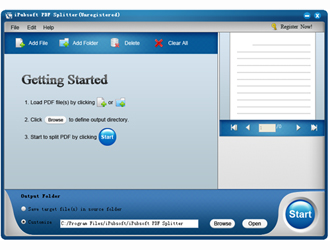Split PDF into Multiple Files
- This PDF Splitter works well in splitting multi-page PDF file into several separate ones. With it, you can select the pages or set the page ranges directly to split the PDF file as you want.
Effective Adobe PDF Splitter
- No matter you want to split the PDF document by each page or every specified number of pages, you can rightly get the task according to your preference. It will help to separate a whole PDF file averagely by setting page number interval.
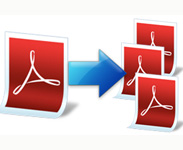

Customized Output Folder
- This PDF Splitter supports you to save the splitting PDF files in the same folder as the source document or customize a specific local folder as output folder to save the smaller documents.
Intuitive Operations
- Intuitive interface and concise wizard instructions make this PDF Separator easy to operate for every user. It even supports you to input source PDF document into the software interface directly from a local folder.


Standalone Software
Do not need to install any Adobe related product. This PDF tool can work alone to split PDF file easily and quickly.
-

Guaranteed Services
Money back guarantee is provided for each purchaser. Every user enables to enjoy free updates and lifetime free technical support.