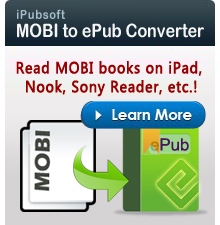How to Download Music to Kindle?

Oct 30, 2012 14:26 pm / Posted by Elime Mitchell to Kindle Topics
Follow @Elime Mitchell
Most people like to use Amazon Kindle as an eBook reader or a video player. Actually the device even supports sound for audiobooks for its text-to-speech utility. The background music feature allows you to transfer music from computer to your Kindle. If you are not sure about how to put music to the Kindle, you are on the right place.
As a matter of fact, downloading music to Kindle is not difficult, unless you know how to change the playlist on your Kindle. Below is the step-by-step guide on how to transfer MP3 music files to Kindle.

Detailed Steps on How to Transfer Music to Kindle
Things you will need: Kindle, USB cable, MP3 files
Step1: Connect your Kindle to the computer using the USB cable that provided by Amazon.
Step 2: Click "Start">"My Computer" to find the icon of your Kindle. Double-click on the icon to get into your Kindle files.
Step 3: Have you seen the "Music" folder? That is where you should put the music files. If you haven't seen the "Music" folder, just create one.
Step 4: Navigate to your computer disk, choose the MP3 files that you want to add to your Kindle. Copy and paste it into the "Music" folder.
Step 5: After adding all the songs you want for background music, just eject your Kindle from the computer safely.
That is all about how to put music to Kindle. Please note you should check if your music are MP3 format because MP3 is the only music format that Kindle can support. If they are not, you need to read on and learn how to convert media to MP3 format.
How to Convert Media Files to MP3 Format
Since Kindle only recognize MP3 audio format, you need to convert audio files in other formats to MP3 first if you want to play them on Kindle. YouTube to MP3 Converter for Mac is an ideal conversion tool to help you convert media files from different formats, such as AVI, WMV, MP4, FLV, SWF, MOV, 3GP, etc. to MP3 immediately. You can also extract music and sound from YouTube videos. Click to free download the MP3 converter software. Windows version is also available.