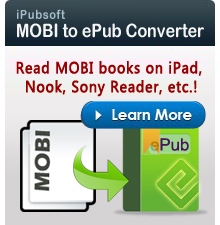How to Convert WMV to Kindle Fire (HD)?

Feb 28, 2013 10:39 am / Posted by Elime Mitchell to Kindle Topics
Follow @Elime Mitchell
Amazon Kindle doesn't recognize WMV videos. That means you can't play WMV videos on Kindle unless you use a WMV to Kindle conversion program to convert WMV videos to Kindle compatible format first. Kindle only plays MP4 and VP8 video files and we suggest you convert WMV to MP4 format since MP4 is supported by most devices and it gains high popularity online and offline.
Choosing a reliable and helpful video converting program is crucial for the video conversion. To convert WMV to Kindle on Windows computer, our recommendation is the iPubsoft Video Converter. Providing an intuitive program interface and detailed user guide, the program can make your video conversion as easy as pie. We introduce the Video Converter for Mac to you to do the WMV to MP4 conversion on Mac OS X (Lion included).
Download the WMV to Kindle converter to get ready and here the detailed conversion guide followed.
The Guide of WMV to Kindle Fire (HD) MP4 Conversion:
Step 1. Add the source WMV files to the program
Install the converter and import your WMV videos to the program: Go to the top menu bar and click the "Add" button to select and load the video files, or you can directly drag & drop your original video files to the program window at one time. Batch conversion is supported.
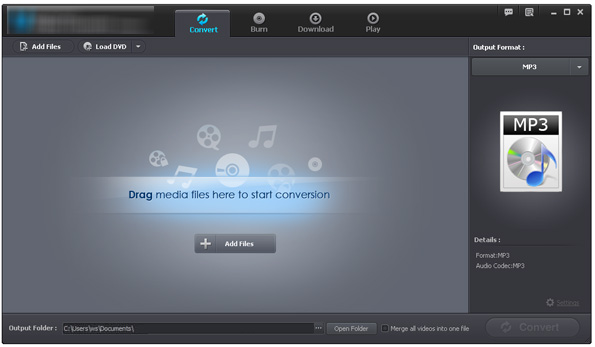
Step 2. Choose MP4 as the output format
Navigate to the Output Format section, open the output format list and choose "MP4". Then, move to the Output Folder field to specify an output destination for saving the converted videos.
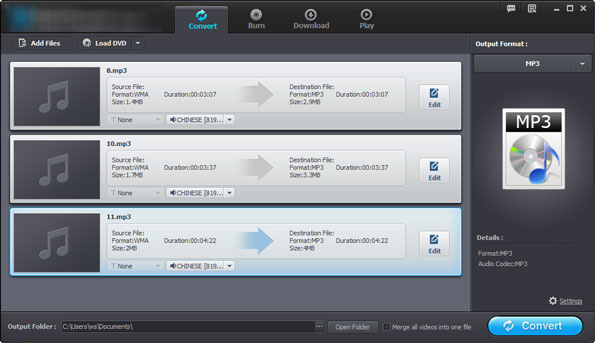
Step 3: Start the WMV to Kindle conversion
Hit on the big "Convert" button to let the video converter automatically finish the rest task with super fast conversion speed. After the conversion finishes, you can open the output folder to view the output MP4 video files.
Finally, you can plug your Kindle device into the computer and transfer the converted videos to this tablet. That's all about how to convert WMV to Kindle Fire (HD). Have a nice time!